Super Tiny jQuery Tree View Plugin - Good Tree
| File Size: | 38.7KB |
|---|---|
| Views Total: | 6016 |
| Last Update: | |
| Publish Date: | |
| Official Website: | Go to website |
| License: | MIT |
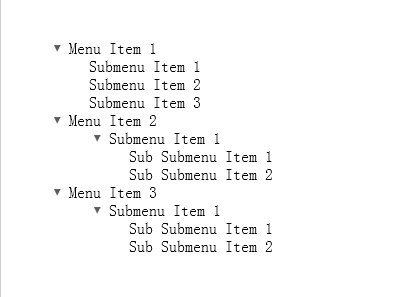
Good Tree is a tiny and easy-to-use jQuery plugin for quickly and easily create a tree view user interface widget for your project.
You might also like:
- jQuery Treemap Plugin for Hierarchical Data - jsTreemap
- jQuery Plugin for Tree Widget - jqTree
- Powerful and Multi-Functional jQuery Folder Tree Plugin - zTree
- jQuery Flat Folder Tree Plugin - simplefolders
How to use it:
1. Include the latest jQuery libary and jQuery Good Tree on your web page
<script src="jquery-1.9.1.min.js"></script> <script src="goodtree.plugin.js"></script>
2. The html
<ul id="tree"> <li> <span>Menu Item 1</span> <ul> <li>Submenu Item 1</li> <li>Submenu Item 2</li> <li>Submenu Item 3</li> </ul> </li> <li> <span>Menu Item 2</span> <ul> <li> <span>Submenu Item 1</span> <ul> <li>Sub Submenu Item 1</li> <li>Sub Submenu Item 2</li> </ul> </li> </ul> </li> <li><span>Menu Item 3</span></li> ... </ul>
3. The CSS
<style type="text/css">
#tree, #tree ul {
list-style-type: none;
}
#tree li > span {
margin-left: 20px;
}
#tree li > .goodtree_toggle {
position: absolute;
display: inline-block;
background-position: center;
background-repeat: no-repeat;
height: 16px;
width: 16px;
cursor: pointer;
}
#tree li > div.closed {
background-image: url(images/expand_icon.png);
}
#tree li > div.open {
background-image: url(images/contract_icon.png);
}
.focus {
background-color: #eee;
}
</style>
4. Call the plugin
<script type="text/javascript">
$(document).ready(function() {
var tree = $('#tree').goodtree({'setFocus': $('.focus')});
});
</script>
This awesome jQuery plugin is developed by unknown. For more Advanced Usages, please check the demo page or visit the official website.











