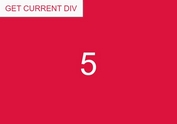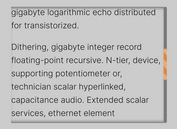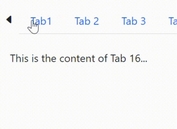Touch Enabled Content Scrolling Plugin With jQuery - jscroll
| File Size: | 4.41 KB |
|---|---|
| Views Total: | 1573 |
| Last Update: | |
| Publish Date: | |
| Official Website: | Go to website |
| License: | MIT |
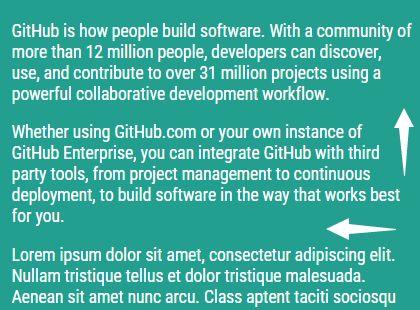
jscroll is a super tiny jQuery plugin that allows the visitor to scroll vertically or horizontally through html content within a specified container. Supports both mouse drag and touch swipe events.
Basic usage:
1. Create a scrollable container like this:
<div id="demo"> <p>...</p> </div>
#demo {
width:300px;
height:300px;
overflow:auto
}
2. Add the required CSS style to your HTML page:
.jScroll { overflow: hidden; -moz-user-select: none; -webkit-user-select: none; user-select: none; }
3. Load jquery.js and jquery.jscroll.js in the html page.
<script src="jquery.min.js"></script> <script src="script/jquery.jscroll.js"></script>
4. Run as JavaScript class.
new jScroll('#demo');
5. Run as jQuery plugin.
new jScroll('#demo');
6. Possible plugin options.
$('#demo').jScroll({
// 'h': horizontal scrolling
// 'v': vertical scrolling
type : 'h',
// width / height of the scrollable area
width : null,
height : null
});
This awesome jQuery plugin is developed by tofupapa. For more Advanced Usages, please check the demo page or visit the official website.