jQuery Plugin To Track User Activity On Videos - Videolog
| File Size: | 13.8 MB |
|---|---|
| Views Total: | 1822 |
| Last Update: | |
| Publish Date: | |
| Official Website: | Go to website |
| License: | MIT |
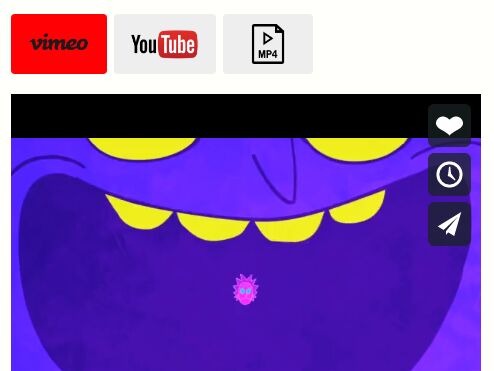
Videolog.js is a jQuery plugin for video tracking that allows you to track the user activities (play, pause, etc) on your Youtube/Vimeo/HTML5 videos.
How to use it:
1. Embed the Youtube/Vimeo/HTML5(MP4) videos into the webpage.
<iframe id="vp" class="trackable-video" src="https://player.vimeo.com/video/VIDEO-ID"></iframe> <iframe id="yt" class="trackable-video" src="https://www.youtube.com/embed/VIDEO-ID?enablejsapi=1"></iframe> <video id="video" class="trackable-video" controls> <source src="video.mp4" type="video/mp4"> Your browser does not support HTML5 video. </video>
2. Put jQuery library and the jQuery Videolog.js script at the bottom of the webpage.
<script src="jquery.js"></script> <script src="dist/videolog.min.js"></script>
3. Include the Vimeo player API if you want to track the Vimeo videos.
<script src="//player.vimeo.com/api/player.js"></script>
4. Initialize the plugin and we're done.
$('.trackable-video').videoLog();
This awesome jQuery plugin is developed by PolarNotion. For more Advanced Usages, please check the demo page or visit the official website.











