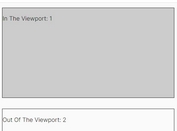jQuery Filters To Detect If An Elements Is Out Of View - Offscreen
| File Size: | 4.62 KB |
|---|---|
| Views Total: | 2918 |
| Last Update: | |
| Publish Date: | |
| Official Website: | Go to website |
| License: | MIT |
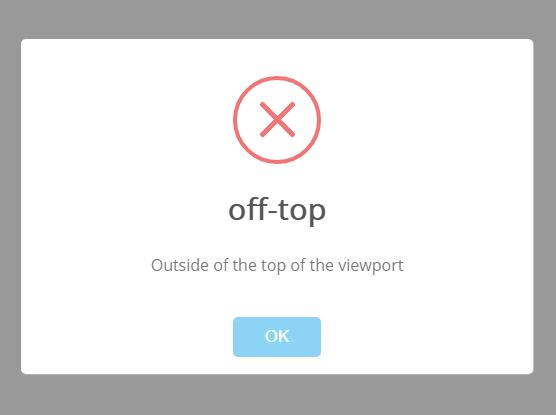
The jQuery Offscreen library provides a set of filters to determine if any part of your element is out of view (is invisible on the screen).
See also:
How to use it:
1. The plugin requires the latest version of jQuery library to work correctly.
<script src="//code.jquery.com/jquery.min.js"></script> <script src="jquery.offscreen.js"></script>
2. The JavaScript to detect the off-screen events and do some cool stuffs when you scroll down the webpage.
$(window).scroll(function(){
var demo = $('h1');
if( demo.is(':off-screen') ) {
alert("Off Screen");
}
})
3. All available filters.
// top of the viewport
$('#element').is(':off-top')
// right-side of the viewport
$('#element').is(':off-right')
// bottom of the viewport
$('#element').is(':off-bottom')
// left-side of the viewport
$('#element').is(':off-left')
// any side of the viewport
$('#element').is(':off-screen')
This awesome jQuery plugin is developed by claviska. For more Advanced Usages, please check the demo page or visit the official website.