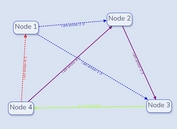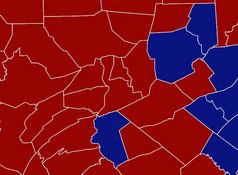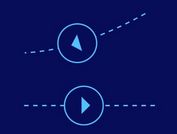jQuery Plugin For Converting DIVs Into SVG Shapes - Shape Shifter
| File Size: | 10.9 MB |
|---|---|
| Views Total: | 3289 |
| Last Update: | |
| Publish Date: | |
| Official Website: | Go to website |
| License: | MIT |

Shape Shifter is a jQuery plugin that allows you to easily convert divs into simple and fun SVG shapes.
Features:
- 15 built-in SVG shapes: hexagon, star, pentagon, eqTriangle (an equilateral triangle), rectangle (actually a square, because just in case), rhombus (an rotated square), heptagon (seven sides), octogon, nonagon, decagon, leftChevron, rightChevron, message, rTriangleLeft, rTriangleRight
- Allows to rotate the SVG shapes.
- Supports Image and Color fill.
Basic usage:
1. Add jQuery library and the jQuery Shape Shifter plugin into your document.
<script src="jquery.min.js"></script> <script src="scripts/shapeshifter.js"></script>
2. Call the plugin on a DIV element to generate a default SVG shape (hexagon).
$('SELECTOR').shapeshifter();
3. Customize the SVG shape. Available shape names: hexagon, star, pentagon, eqTriangle, rectangle, rhombus, heptagon, octogon, nonagon, decagon, leftChevron, rightChevron, message, rTriangleLeft, rTriangleRight.
$('SELECTOR').shapeshifter({shape: "leftChevron"});
4. At the default multiplier value of 1, shapes are 100px x 100px. Change the value to change the size.
$('SELECTOR').shapeshifter({multiplier: 1.5});
5. Set the fill to any hex, rgb, or other standard CSS colour value for a solid colour. To use an image or a .gif, pass the file path relative to the main page in the fillImage option to use either.
$('SELECTOR').shapeshifter({fill: "#8BC34A"});
$('SELECTOR').shapeshifter({images/forestrun.gif});
6. Rotate the shape using the rotation option, and passing degrees to it as a number. To offset the text (make it horizontal again), set the rotationOffset to "true".
$('SELECTOR').shapeshifter({
rotation: 20,
rotationOffset: "true"
});
This awesome jQuery plugin is developed by tynsoltys. For more Advanced Usages, please check the demo page or visit the official website.