jQuery Plugin For Fullscreen YouTube Video Backgrounds - tubular
| File Size: | 21.7 KB |
|---|---|
| Views Total: | 11366 |
| Last Update: | |
| Publish Date: | |
| Official Website: | Go to website |
| License: | MIT |
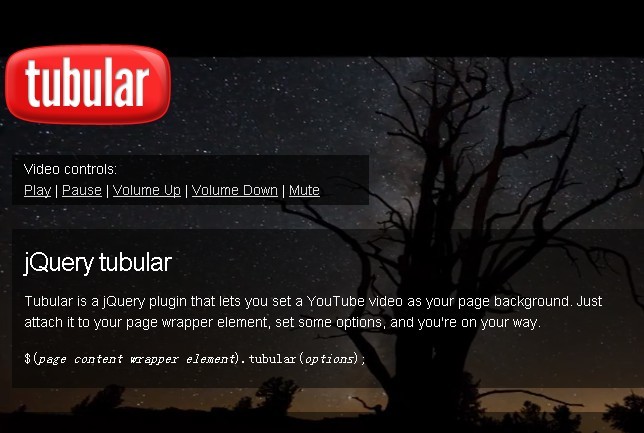
tubular is a simpe jQuery plugin that allows you to use a youTube video as a full-screen dynamic background on your website. It also come with some video controls: play, pause, volume up, volume down, and mute.
See also:
- Fullscreen Background Video Plugin For jQuery - BigVideo
- Awesome Video Background Plugin with HTML5 and Youtube API - YTPlayer
How to use it:
1. Include jQuery library and jQuery tubular on the web page
<script src="http://ajax.googleapis.com/ajax/libs/jquery/1.9.1/jquery.min.js" type="text/javascript"></script> <script type="text/javascript" charset="utf-8" src="js/jquery.tubular.1.0.js"></script>
2. Set the Youtube video ID in the javascript
$('document').ready(function() {
var options = { videoId: 'e4Is32W-ppk', start: 3 };
$('#wrapper').tubular(options);
});
3. Create some video controls
<div id="wrapper"> <a href="#" class="tubular-play">Play</a> <a href="#" class="tubular-pause">Pause</a> <a href="#" class="tubular-volume-up">Volume Up</a> <a href="#" class="tubular-volume-down">Volume Down</a> <a href="#" class="tubular-mute">Mute</a></p> </div>
4. Options
ratio: 16/9 // usually either 4/3 or 16/9 -- tweak as needed videoId: 'ZCAnLxRvNNc' // toy robot in space is a good default, no? mute: true repeat: true width: $(window).width() // no need to override wrapperZIndex: 99 playButtonClass: 'tubular-play' pauseButtonClass: 'tubular-pause' muteButtonClass: 'tubular-mute' volumeUpClass: 'tubular-volume-up' volumeDownClass: 'tubular-volume-down' increaseVolumeBy: 10 // increment value; volume range is 1-100 start: 0 // starting position in seconds
Change log:
2015-11-12
- Video player is now hidden while its initially buffering (and showed when starts playing)
This awesome jQuery plugin is developed by hasMobi. For more Advanced Usages, please check the demo page or visit the official website.











