jQuery Plugin For Sticky Footer Elements - Sticky Footer Bar
| File Size: | 86.9 KB |
|---|---|
| Views Total: | 3870 |
| Last Update: | |
| Publish Date: | |
| Official Website: | Go to website |
| License: | MIT |
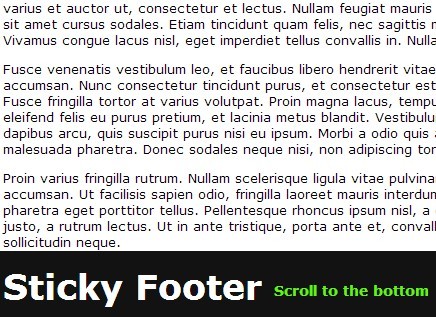
Sticky Footer Bar is a simple lightweight jQuery plugin helps you stick your footer bar to the bottom of the web page as you scroll down.
See also:
How to use it:
1. Include jQuery javascript library and the jQuery sticky footer bar plugin at the end of the page.
<script src="http://ajax.googleapis.com/ajax/libs/jquery/1.11.0/jquery.min.js"></script> <script type="text/javascript" src="jquery.stickyfooterbar.js"></script>
2. Create footer elements that will be sticky at the bottom of the browser window.
<div id="my-footer"> <div id="sticky-footer"> Sticky content goes here </div> </div>
3. Call the plugin on the DIV element you just created.
<script type="text/javascript">
$(document).ready(function() {
$('#my-footer').stickyfooterbar('#sticky-footer');
});
</script>
4. Style the footer elements whatever you like.
#my-footer {
...
}
#sticky-footer {
..
}
5. Parameters.
- heightOrObj - If this is a number it is used as height for the fixed footer bar. If it's a jQuery-selector-string or a jQuery-object the height of the object is used (calculated by $obj.outerHeight()). Default: height of the object stickyfooterbar is used on
- classname - A css class which is add to the object this function is used on, if it is made sticky. Deault: 'sticky'
Change log:
2014-03-29
- bugfix: do nothing if window is too small
- problems with scrolling, inserting a placeholder element while footer is sticky
This awesome jQuery plugin is developed by defname. For more Advanced Usages, please check the demo page or visit the official website.









