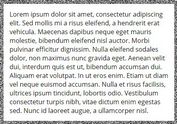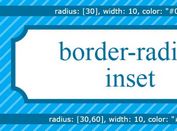jQuery Plugin To Add Angled Borders To Html Elements
| File Size: | 6.71 KB |
|---|---|
| Views Total: | 1107 |
| Last Update: | |
| Publish Date: | |
| Official Website: | Go to website |
| License: | MIT |
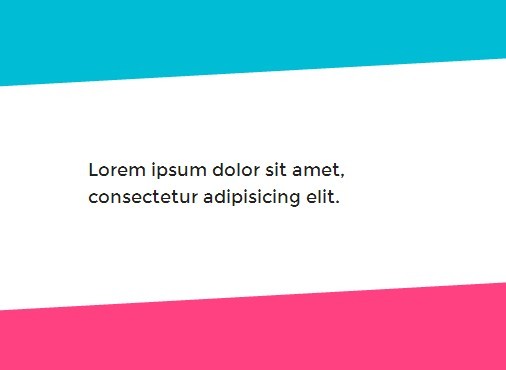
A fancy jQuery plugin that which enables you to apply angled borders to any Html elements.
How to use it:
1. Load jQuery library and the jQuery Angled Borders plugin in your web page.
<script src="//code.jquery.com/jquery-1.11.1.min.js"></script> <script src="jquery-angled-border.js"></script>
2. Apply an angled border to your container element and pass the options via data-* attributes.
<div class="angled-border" data-position="top" data-direction="rtl"> ... </section>
3. Call the plugin and done.
$('.angled-border').angledBorder();
4. You can also pass the options with Javascript options object as shown below.
$('.angled-border').angledBorder({
height: 30, // in px
color: 'inherit', // hex value
direction: 'LTR', // or RTL
position: 'bottom' // or top
});
This awesome jQuery plugin is developed by stursby. For more Advanced Usages, please check the demo page or visit the official website.