jQuery Plugin To Show A Popup When Scrolling Down - slidebox
| File Size: | 7.57 KB |
|---|---|
| Views Total: | 4779 |
| Last Update: | |
| Publish Date: | |
| Official Website: | Go to website |
| License: | MIT |
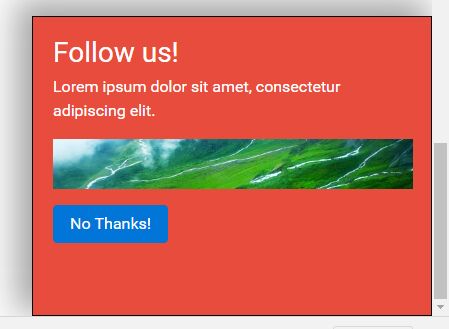
slidebox is a lightweight jQuery plugin that shows a sliding popup box when your user scrolls down and reaches a specific point (e.g. bottom) of the webpage. Check out this jQuery plugin If you'd like to have a popup that shows instantly when the page opens.
How to use it:
1. Place jQuery library and the jQuery slidebox plugin's script at the end of the document so the page loads faster.
<script src="//code.jquery.com/jquery.min.js"></script> <script src="jquery.slideBox.js"></script>
2. Insert your own content (e.g. subscription box, contact form, featured posts) to the popup box.
<div id="slidebox"> Your content here </div>
3. Style the popup box whatever you like.
#slidebox {
...
}
4. Initialize the plugin and specify at which point you want to show the popup box.
$('#slidebox').slideBox({
// top position in pixels or elements
target: 1250,
});
5. Specify the position where to place the popup box.
$('#slidebox').slideBox({
// [bottom|middle|top] and [left|center|right]
position: 'bottom right',
});
6. Specify the sliding direction.
$('#slidebox').slideBox({
// or 'left'
appearsFrom: 'right',
});
7. Specify the animation speed in milliseconds.
$('#slidebox').slideBox({
slideDuration: 1500
});
8. Specify the the closing element.
$('#slidebox').slideBox({
closeLink: '#close'
});
9. Events.
$('#slidebox').slideBox()
.on('sb.hidden', function() {
// when hidden
}).on('sb.shown', function() {
// when shown
});
This awesome jQuery plugin is developed by stevedavid. For more Advanced Usages, please check the demo page or visit the official website.











