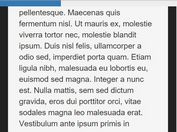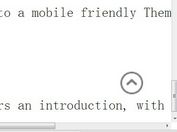jQuery Plugin For Custom Youtube Video Controler
| File Size: | 4.95 KB |
|---|---|
| Views Total: | 1771 |
| Last Update: | |
| Publish Date: | |
| Official Website: | Go to website |
| License: | MIT |
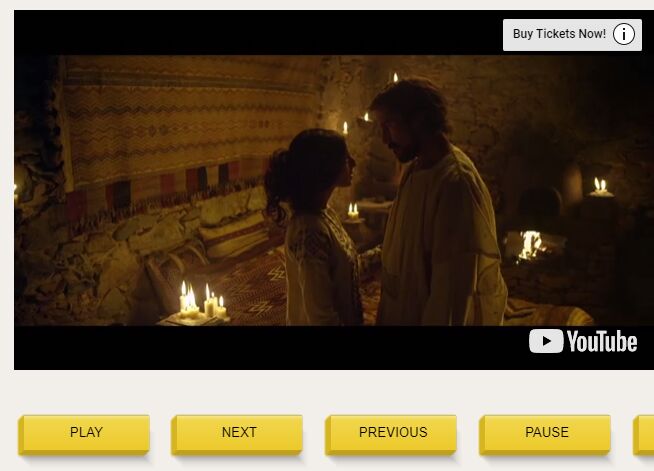
YouTube_Controller.js is a jQuery wrapper around the latest Youtube Data API which makes it easier to control the Youtube video player embedded in the document.
How to use it:
1. Include the youtube_controller.js JavaScript file on your HTML page after referencing jQuery library.
<script src="//code.jquery.com/jquery.min.js"></script> <script src="youtube_controller.js"></script>
2. Create a container element to place the Youtube video player.
<div id="playerContainer"> </div>
3. Call the function on the player container and insert your own API key & video ID.
$("#playerContainer").YTController({
videoId: "6k8qeqZycgE",
apiKey: "AIzaSyCmq9OXz3ezp883KTeRFSyygzvzdnRKHJ4"
});
4. All possible options to config the Youtube video player.
$("#playerContainer").YTController({
// enable play list
displayPlaylist: false,
// Youtube player parameters
playerVars: undefined,
// height of the player
height: "390",
// width of the player
width: "640"
// triggered when a playlist item has been clicked
listItemClickHandler: function(){},
// template for the playlist
listItemHTMLTemplate: "<div><img src='[playlistItem_thumb]'/><span>[playlistItem_timestamp]</span><h4>[playlistItem_title]</h4><p>[playlistItem_description]</p></div>",
// A string delimited by periods '.' to represent which thumbnail to choose from.
// While making a call to the YouTube API a JSON feed is returned in which we traverse for the thumbnail image.
listItemThumbNailJSONPath: "thumbnails.default",
// how many playlist items to display
maxNumListItems: 1,
// event handlers
onApiChangeHandler: $.noop,
onErrorHandler: $.noop,
onPlaybackQChangeHandler: $.noop,
onPlaybackRChangeHandler: $.noop,
onReadyEvtHandler: $.noop,
onStateChangeHandler: $.noop,
// playlist ID
playListId: undefined,
// parent ID
playListParentId: undefined
});
5. API methods:
var myControler = $("#playerContainer").YTController({
// options here
});
// Plays the video
myControler.play()
// Stops the video
myControler.stop()
// Pauses the video
myControler.pause()
// Plays the previous video
myControler.previous()
// Plays the next video
myControler.next()
// Mutes the sound of the video
myControler.mute()
// Unmutes the sound of the video
myControler.unmute()
// Retrieves statistics about the video
myControler.stats()
// Retrieves the video player object.
myControler.getPlayer()
// Destroy and removes the player
myControler.destroy()
This awesome jQuery plugin is developed by WatersChurch. For more Advanced Usages, please check the demo page or visit the official website.