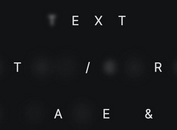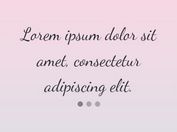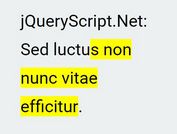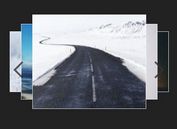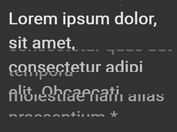Cross-fading Text Rotator Plugin With jQuery - Text Fade Delay
| File Size: | 52.1 KB |
|---|---|
| Views Total: | 3822 |
| Last Update: | |
| Publish Date: | |
| Official Website: | Go to website |
| License: | MIT |
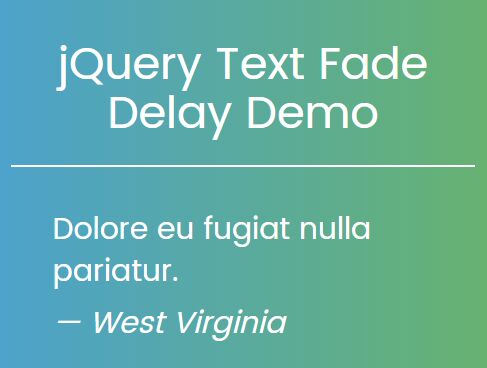
Text Fade Delay is a jQuery text rotator/carousel plugin used to fade in/out a list of text content at a given speed. Example use cases are quotes from reviews of your product or from famous people relevant to your site.
Installation:
# NPM $ npm install jquery-text-fade-delay # Bower $ bower install jquery-text-fade-delay
How to use it:
1. Import the jQuery Text Fade Delay plugin into your project. Make sure you first have jQuery library installed.
import fader from "jquery-text-fade-delay";
2. Create a list of blockquotes for your quotes.
<ul id="quotes">
<li>
<blockquote>Lorem ipsum dolor sit amet, consectetur adipisicing elit!</blockquote> <cite>— Alabama</cite> </li>
<li>
<blockquote>Excepteur sint occaecat cupidatat non proident!</blockquote> <cite>— Georgia</cite> </li>
<li>
<blockquote>Duis aute irure dolor in reprehenderit?</blockquote> <cite>— Illinois</cite> </li>
<li>
<blockquote>Dolore eu fugiat nulla pariatur.</blockquote> <cite>— West Virginia</cite> </li>
</ul>
3. Initialize the text rotator with default settings.
$("#quotes").fader()
4. Config the text rotator using the following settings.
$("#quotes").fader({
fadeSpeed: 500,
duration: 2000,
citeDelay: 1200,
citeFadeSpeed: 750
})
Changelog:
2019-01-16
- Updating dependencies / using ES6 / code cleanup
This awesome jQuery plugin is developed by SKempin. For more Advanced Usages, please check the demo page or visit the official website.