3D Rotating Carousel Plugin with jQuery and CSS3 - Circular Carousel
| File Size: | 118 KB |
|---|---|
| Views Total: | 93169 |
| Last Update: | |
| Publish Date: | |
| Official Website: | Go to website |
| License: | MIT |
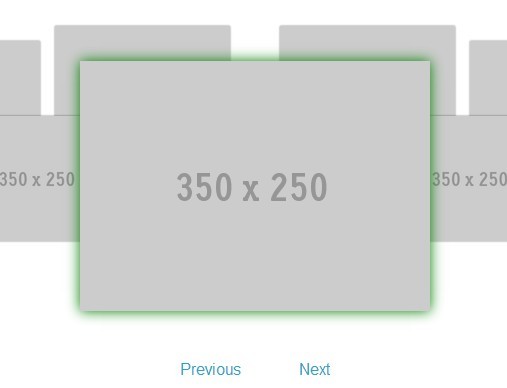
Circular Carousel is a jQuery plugin for creating a 3D cover flow-style content carousel using CSS3 transitions and transforms.
See also:
- jQuery Carousel Image Gallery with Cover-flow Effect - jqcarousel
- 3D Cover Flow-Style Image Carousel Plugin with jQuery - Cloud 9 Carousel
- Cover-flow Effect with Image Reflection Effect Using jQuery and jQuery UI - qpcoverflow
- Responsive Image Cover Flow Plugin with jQuery and CSS3 - flipster
How to use it:
1. Load the required jquery.circular-carousel.css in the head section of the web page.
<link rel="stylesheet" href="jquery.circular-carousel.css">
2. Load the jQuery javascript library and the jQuery circular carousel plugin in the footer.
<script src="//ajax.googleapis.com/ajax/libs/jquery/1.11.1/jquery.min.js"></script> <script src="query.circular-carousel.js"></script>
3. Create the Html for a content carousel using Html unordered list.
<ul class="carousel"> <li class="item active"></li> <li class="item"></li> <li class="item"></li> <li class="item"></li> <li class="item"></li> ... </ul>
4. You can also create some controls to rotate the carousel manually.
<div class="controls"> <a href="#" class="previous">Previous</a> <a href="#" class="next">Next</a> </div>
5. The Javascript to enable the carousel.
$('.carousel').CircularCarousel(options);
6. The Javascript to enable the controls.
$('.controls .previous').click(function(e) {
carousel.cycleActive('previous');
e.preventDefault();
});
/* Next button */
$('.controls .next').click(function(e) {
carousel.cycleActive('next');
e.preventDefault();
});
6. Available options.
ovalWidth: 400, ovalHeight: 50, offsetX: 100, // the left offset of all points on the ellipse offsetY: 325, // the top offset of all points on the ellipse angle: 0, // the angle of the ellipse activeItem: 0, // used to influence which element is considered active duration: 350, className: 'item'
This awesome jQuery plugin is developed by sgb-io. For more Advanced Usages, please check the demo page or visit the official website.











