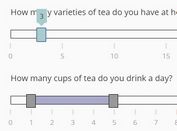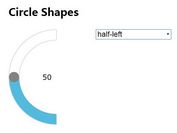Circular Slider Plugin With jQuery and D3.js - Wheel
| File Size: | 8.17 KB |
|---|---|
| Views Total: | 7674 |
| Last Update: | |
| Publish Date: | |
| Official Website: | Go to website |
| License: | MIT |
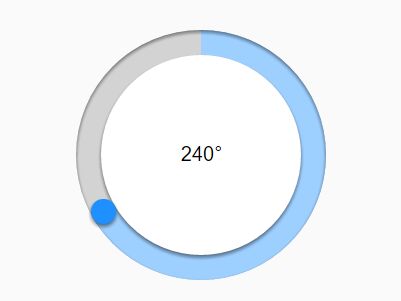
Wheel is a simple fast jQuery plugin which takes advantage of D3.js library to draw a circular 360° slider from plain html structure.
How to use it:
1. Load the needed jQuery and D3.js JavaScript libraries into the html page.
<script src="/path/to/jquery.min.js"></script> <script src="/path/to/d3.min.js"></script>
2. Create the html structure for the circular slider.
<div class="wheel">
<div class="wheel-progress"></div>
<div class="wheel-center">
<span class="wheel-value"></span>
</div>
<a href="javascript:void(0)" class="wheel-handle"></a>
</div>
3. Apply the CSS styles as displayed below to the slider.
.wheel {
width: 200px;
height: 200px;
border-radius: 100px;
background-color: lightgray;
position: relative;
}
.wheel .wheel-handle {
-webkit-tap-highlight-color: transparent;
background-color: dodgerblue;
border-radius: 10px;
box-shadow: 0 2px 4px rgba(0, 0, 0, 0.5);
height: 20px;
left: 50%;
margin: -10px 0 0 -10px;
outline: 0;
position: absolute;
top: 10px;
width: 20px;
}
.wheel .wheel-center {
text-align: center;
white-space: nowrap;
background-color: white;
border-radius: 80px;
box-shadow: 0 2px 4px rgba(0, 0, 0, 0.5);
height: 160px;
left: 20px;
position: relative;
top: 20px;
width: 160px;
}
.wheel .wheel-center:before {
content: "";
display: inline-block;
height: 100%;
vertical-align: middle;
margin-right: -0.25em;
/* Adjusts for spacing */ }
.wheel .wheel-center > * {
display: inline-block;
vertical-align: middle;
}
.wheel .wheel-progress {
height: 100%;
left: 0;
position: absolute;
top: 0;
width: 100%;
}
.wheel .wheel-progress:after {
border-radius: 100px;
box-shadow: 0 2px 4px rgba(0, 0, 0, 0.5) inset;
content: "";
display: block;
height: 100%;
left: 0;
position: absolute;
top: 0;
width: 100%;
}
.wheel .wheel-progress-fill { fill: #9dcfff; }
4. Initialize the plugin and done.
$(".wheel").wheel();
5. Set the min / max values.
$(".wheel").wheel({
min: 0,
max: 360
});
6. Execute a callback function after selection.
$(".wheel").wheel({
min: 0,
max: 360,
onChange: function (value) {
$(".wheel-value").html(Math.round(value) + "°");
}
});
7. Custom step.
$(".wheel").wheel({
min: 0,
max: 360,
step: 5,
onChange: function (value) {
$(".wheel-value").html(Math.round(value) + "°");
}
});
Change log:
2016-03-05
- Added step option. Minor refactoring.
This awesome jQuery plugin is developed by stassop. For more Advanced Usages, please check the demo page or visit the official website.