Dynamic jQuery Image Carousel Slider Plugin - slider.js
| File Size: | 4.14 KB |
|---|---|
| Views Total: | 3706 |
| Last Update: | |
| Publish Date: | |
| Official Website: | Go to website |
| License: | MIT |
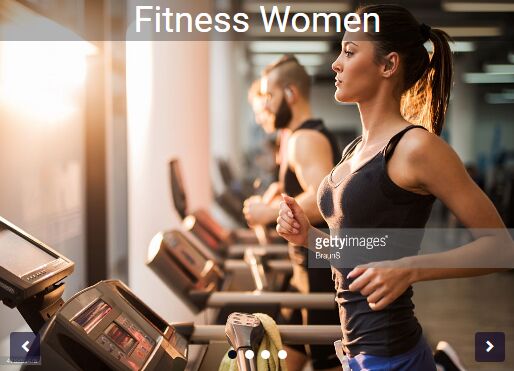
slider.js is a really simple jQuery slider script used to generate a dynamic, responsive carousel from an array of data objects containing image paths, descriptions and links.
How to use it:
1. The slider.js requires Font Awesome 4 icons for the navigation & pagination controls.
<link rel="stylesheet" href="font-awesome.min.css">
2. Put jQuery library and the slide.js script at the bottom of your html page.
<script src="//code.jquery.com/jquery.min.js"></script> <script src="slider.js"></script>
3. Create the placeholder elements for the carousel slider.
<div class="slider" id="slider">
<button type="button" class="button button-prev">
<i class="fa fa-chevron-left" aria-hidden="true"></i>
</button>
<button type="button" class="button button-next">
<i class="fa fa-chevron-right" aria-hidden="true"></i>
</button>
</div>
4. The primary CSS styles for the carousel slider.
.slider {
width: 100%;
overflow: hidden;
height: 500px;
position: relative;
}
.sliderList {
position: absolute;
top: 0;
width: 300%;
height: 100%;
list-style: none;
}
.sliderList li {
position: absolute;
top: 0;
bottom: 0;
overflow: hidden;
width: 33.333333%;
height: 100%;
padding: 0;
margin: 0;
}
.sliderList li img {
width: 100%;
min-height: 100%;
border: none;
}
.bulletList {
position: absolute;
bottom: 15px;
width: 100%;
margin: 0 auto;
list-style: none;
}
.bulletList li {
display: inline-block;
width: 12px;
height: 12px;
margin: 0 5px;
-webkit-border-radius: 50%;
-moz-border-radius: 50%;
-ms-border-radius: 50%;
border-radius: 50%;
background-color: #fff;
cursor: pointer;
}
.bulletList .bulletActive { background-color: #0b0d18; }
.content {
position: absolute;
top: 0;
left: 0;
right: 0;
background-color: rgba(0, 0, 0, 0.3);
font-size: 48px;
color: #fff;
}
.button {
position: absolute;
bottom: 15px;
z-index: 2;
display: block;
width: 40px;
height: 40px;
box-sizing: border-box;
margin: 0;
padding: 0;
border: none;
-webkit-border-radius: 5px;
-moz-border-radius: 5px;
-ms-border-radius: 5px;
border-radius: 5px;
background-color: rgba(5, 0, 36, 0.6);
color: #fff;
}
.button-prev { left: 15px; }
.button-next { right: 15px; }
5. Override the default image data in the JavaScript.
sliderJSON = [
{
"imagePath": "1.jpg",
"order": "2",
"url": "#",
"slideText": "Image Caption"
},
{
"imagePath": "2.jpg",
"order": "3",
"url": "#",
"slideText": "Image Caption"
},
{
"imagePath": "3.jpg",
"order": "1",
"url": "#",
"slideText": "Image Caption"
},
{
"imagePath": "4.jpg",
"order": "4",
"url": "#",
"slideText": "Image Caption"
}
This awesome jQuery plugin is developed by eryasov. For more Advanced Usages, please check the demo page or visit the official website.











