Easy Responsive Slider Plugin With jQuery - mixslider
| File Size: | 448 KB |
|---|---|
| Views Total: | 1212 |
| Last Update: | |
| Publish Date: | |
| Official Website: | Go to website |
| License: | MIT |
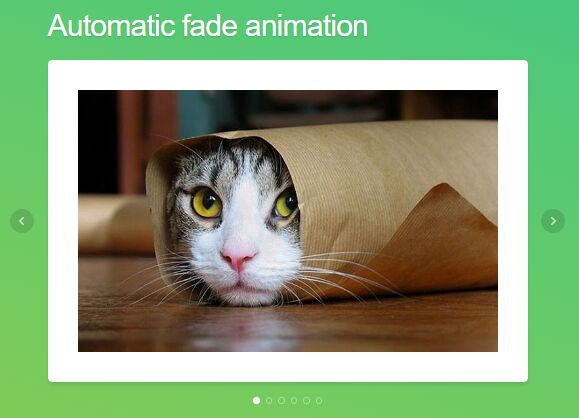
mixslider is an easy, responsive, flexible and extendable jQuery content slider/carousel plugin that work with mouse, touch, and keyboard interactions.
Features:
- Auto rotation.
- Custom keyboard binding.
- Custom navigation controls.
- Auto sets the height to the current slide.
- Right-to-left (RTL) support.
How to use it:
1. Load the needed jQuery library and the jQuery mixslider plugin's files in the webpage.
<script src="//code.jquery.com/jquery.min.js"></script> <script src="/path/to/mixslider.js"></script> <link rel="stylesheet" href="/path/to/mixslider.css">
2. Load the Velocity.js library for fast, smooth animations if needed (OPTIONAL).
<script src="/path/to/velocity.js"></script>
3. Load the following JS libraries for touch & mouse drag support (OPTIONAL).
<script src="jquery.event.move.js"></script> <script src="jquery.event.swipe.js"></script>
4. The HTML structure. You're able to embed any HTML content to the slider as this:
<div class="my-slider">
<ul>
<li>My slide</li>
<li>Another slide</li>
<li>My last slide</li>
</ul>
</div>
5. Active the slider plugin and you're done.
$('.my-slider').mixslider();
6. Possible plugin options to customize the slider.
$('.my-slider').mixslider({
// Should the slider move on its own or only when
// you interact with the nav/arrows?
// Only accepts boolean true/false.
autoplay: false,
// 3 second delay between slides moving, pass
// as a number in milliseconds.
delay: 3000,
// Animation speed in millseconds
speed: 750,
// An easing string to use. If you're using Velocity, use a
// Velocity string otherwise you can use jQuery/jQ UI options.
easing: 'swing', // [.42, 0, .58, 1],
// Does it support keyboard arrows?
// Can pass either true or false -
// or an object with the keycodes, like so:
// {
// prev: 37,
// next: 39
// }
// You can call any internal method name
// before the keycode and it'll be called.
keys: {
prev: 37,
next: 39
},
// Do you want to generate clickable navigation
// to skip to each slide? Accepts boolean true/false or
// a callback function per item to generate.
nav: true,
// Should there be left/right arrows to go back/forth?
// -> This isn't keyboard support.
// Either set true/false, or an object with the HTML
// elements for each arrow like below:
arrows: {
prev: '<a class="' + self._ + '-arrow prev">Prev</a>',
next: '<a class="' + self._ + '-arrow next">Next</a>'
},
// How should Mixslider animate?
// It can do one of the following types:
// "fade": each slide fades in to each other
// "horizontal": each slide moves from left to right
// "vertical": each slide moves from top to bottom
animation: 'horizontal',
// If you don't want to use a list to display your slides,
// you can change it here. Not recommended and you'll need
// to adjust the CSS accordingly.
selectors: {
container: 'ul:first',
slides: 'li'
},
// Do you want to animate the heights of each slide as
// it moves
animateHeight: false,
// Active class for the nav
activeClass: self._ + '-active',
// Have swipe support?
// You can set this here with a boolean and always use
// initSwipe/destroySwipe later on.
swipe: true,
// Swipe threshold -
// lower float for enabling short swipe
swipeThreshold: 0.2
});
7. API methods.
var mySlider = $('.my-slider').mixslider(); // re-calculates the slides mySlider.mixslider('calculateSlides'); // starts the slider mySlider.mixslider('star'); // stops the slider mySlider.mixslider('stop'); // sets index mySlider.mixslider('setIndex'); // animates to a specific slide mySlider.mixslider('animate:2'); // next slide mySlider.mixslider('next'); // previous slide mySlider.mixslider('prev');
8. Events.
var mySlider = $('.my-slider').mixslider();
mySlider.on('mixslider.ready', function() {
// when ready
});
mySlider.on('mixslider.change', function(event, index, slide) {
// on each sliding
});
Change log:
2017-04-20
- CSS update
This awesome jQuery plugin is developed by xmissra. For more Advanced Usages, please check the demo page or visit the official website.











