Easy-to-use Image Slider / Carousel With jQuery - Peasy Slide
| File Size: | 4.42 KB |
|---|---|
| Views Total: | 589 |
| Last Update: | |
| Publish Date: | |
| Official Website: | Go to website |
| License: | MIT |
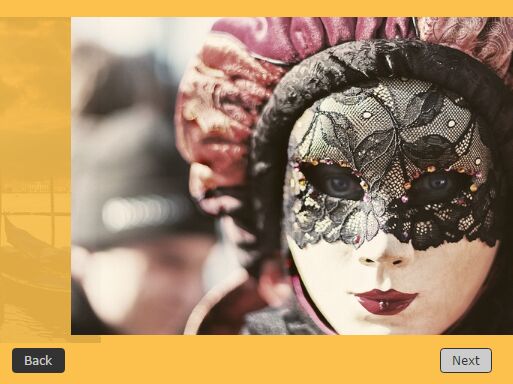
The jQuery Peasy Slide takes a list of images and converts them into a basic carousel slider with subtle slide & fade effects when rotating through slides.
How to use it:
1. Embed you images into an Html list as follows:
<ul class="easy-peasy"> <li><img src="1.jpg" alt=""></li> <li><img src="2.jpg" alt=""></li> <li><img src="3.jpg" alt=""></li> <li><img src="4.jpg" alt=""></li> <li><img src="5.jpg" alt=""></li> </ul>
2. Put jQuery library and the main JavaScript file easy-peasy.js at the bottom of the webpage.
<script src="//code.jquery.com/jquery-3.1.1.min.js"></script> <script src="easy-peasy.js"></script>
3. Let's start to style the slider.
.easy-peasy {
position: relative;
padding: 0;
margin: 20px auto;
}
.easy-peasy .slides, .easy-peasy li {
list-style: none;
position: absolute;
top: 0;
left: 0;
padding: 0;
margin: 0;
transition: all 0.5s ease;
opacity: 0;
}
.previous-slide.active, .next-slide.active, .previous-slide, .next-slide { z-index: 9; }
.easy-peasy .next-slide.slides {
left: 600px;
opacity: 0;
}
.easy-peasy .previous-slide.slides {
left: -600px;
opacity: 0;
}
.easy-peasy .active.slides { opacity: 1; }
4. Style the next/prev navigation buttons.
span[class^="easy-peasy"] {
border: 1px solid #333;
background: #333;
color: #ccc;
border-radius: 5px;
cursor: pointer;
padding: 5px 15px;
display: inline-block;
position: absolute;
z-index: 5;
}
span[class^="easy-peasy"]:hover {
color: #333;
background: #ccc;
}
.easy-peasy-back {
left: 0px;
bottom: -50px;
}
.easy-peasy-next {
right: 0;
bottom: -50px;
}
This awesome jQuery plugin is developed by arcinjuan. For more Advanced Usages, please check the demo page or visit the official website.











