Fullpage Responsive Carousel Plugin with jQuery - vertslider
| File Size: | 11.9 KB |
|---|---|
| Views Total: | 2795 |
| Last Update: | |
| Publish Date: | |
| Official Website: | Go to website |
| License: | MIT |
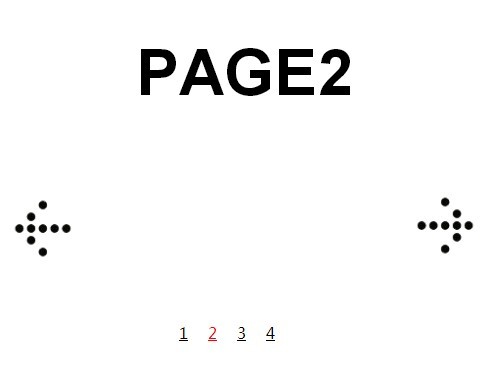
vertslider is a jQuery plugin for creating a full-page and responsive carousel slider which allows you to navigate through a set of sections with CSS3 transitions.
See also:
- Stacked One Page Slider with jQuery StickyStack.js
- jQuery Fullscreen Page Slider Plugin - Project Preview
- Powerpoint-like jQuery Full Page Slider Plugin - Simple Slides
Basic Usage:
1. Include the required CSS files in your page's head section.
<link rel="stylesheet" href="css/vertslider.css"> <link rel="stylesheet" href="css/navigation.css">
2. Include jQuery Javascript library and the jQuery vertslider plugin at the end of your web page.
<script src="//ajax.googleapis.com/ajax/libs/jquery/1.11.1/jquery.min.js"></script> <script src="script/jquery.vertslider.js"></script>
3. Create the Html for the next/prev controls.
<nav> <div class="vertslider-left_nav"></div> <div class="vertslider-right_nav"></div> </nav>
4. Create the Html for the bottom pager.
<div class="vertslider-pager"> <div class="vertslider-pager-inner-wrapper"> </div> </div>
5. Create a set of sections as many as you want on the web page.
<div id="vertslider-wrapper">
<section class="vertslider-page-wrapper">
<h1>PAGE1</h1>
</section>
<section class="vertslider-page-wrapper">
<h1>PAGE2</h1>
</section>
<section class="vertslider-page-wrapper">
<h1>PAGE3</h1>
</section>
<section class="vertslider-page-wrapper">
<h1>PAGE4</h1>
</section>
</div>
6. Setup the page slider.
window.startPage = 1; window.transitionTime = 750;
This awesome jQuery plugin is developed by callebstrom. For more Advanced Usages, please check the demo page or visit the official website.











