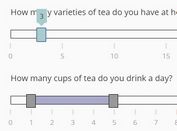Minimal Circular Range Slider with jQuery and jQuery UI
| File Size: | 2.06 KB |
|---|---|
| Views Total: | 6625 |
| Last Update: | |
| Publish Date: | |
| Official Website: | Go to website |
| License: | MIT |

A tiny jQuery plugin that extends the jQuery UI slider component to create a stylish circular range slider from a range input.
How to use it:
1. Include jQuery library and jQuery UI into your document.
<link rel="stylesheet" href="//ajax.googleapis.com/ajax/libs/jqueryui/1.11.1/themes/smoothness/jquery-ui.css"> <script src="//ajax.googleapis.com/ajax/libs/jquery/1.11.1/jquery.min.js"></script> <script src="//ajax.googleapis.com/ajax/libs/jqueryui/1.11.1/jquery-ui.min.js"></script>
2. Create the Html for a circular range slider.
<div id="circle"> <div id="slider"></div> </div>
3. Create a text input next to the circular range slider.
<input id="test" type="text" value="" class="range" data-max="360" data-min="0" data-step="1" name="angle">
4. The required CSS/CSS3 rules to style the range slider.
#circle {
width: 30px;
height: 30px;
border: 2px solid #666;
border-radius: 100%;
float: left;
margin-right: 40px;
}
#slider {
position: relative;
height: 15px;
width: 15px;
background: #666;
left: 8px;
top: -8px;
border-radius: 100%;
cursor: pointer;
}
input[type="text"],
input[type="email"],
input[type="password"] {
-moz-appearance: none;
border: 2px solid #e6e6e6;
border-radius: 4px;
color: #818181;
display: block;
font-size: 1em;
height: 30px;
padding: 0 6px;
transition: border 0s ease 0s, width 0.4s ease-in-out 0s;
}
.range {
float: left;
width: 30px;
}
5. The Javascript to enable the circular range slider on document ready.
(function () {
var $container = $('#circle');
var $slider = $('#slider');
var sliderW2 = $slider.width()/2;
var sliderH2 = $slider.height()/2;
var radius = 15;
var deg = 0;
var elP = $('#circle').offset();
var elPos = { x: elP.left, y: elP.top};
var X = 0, Y = 0;
var mdown = false;
$('#circle')
.mousedown(function (e) { mdown = true; })
.mouseup(function (e) { mdown = true; })
.mousemove(function (e) {
if (mdown) {
var mPos = {x: e.clientX-elPos.x, y: e.clientY-elPos.y};
var atan = Math.atan2(mPos.x-radius, mPos.y-radius);
deg = -atan/(Math.PI/180) + 180; // final (0-360 positive) degrees from mouse position
X = Math.round(radius* Math.sin(deg*Math.PI/180));
Y = Math.round(radius* -Math.cos(deg*Math.PI/180));
$slider.css({ left: X+radius-sliderW2, top: Y+radius-sliderH2 });
// AND FINALLY apply exact degrees to ball rotation
$slider.css({ WebkitTransform: 'rotate(' + deg + 'deg)'});
$slider.css({ '-moz-transform': 'rotate(' + deg + 'deg)'});
//
// PRINT DEGREES
$('input[name="angle"]').val(Math.ceil(deg));
}
});
})();
This awesome jQuery plugin is developed by MitchJackson94. For more Advanced Usages, please check the demo page or visit the official website.