Responsive Customizable Slider/Carousel Plugin - coreSlider
| File Size: | 14.5 KB |
|---|---|
| Views Total: | 6776 |
| Last Update: | |
| Publish Date: | |
| Official Website: | Go to website |
| License: | MIT |
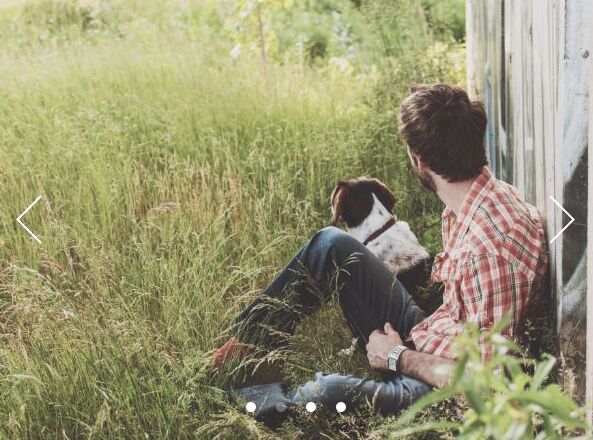
coreSlider is a fresh new jQuery slider plugin that lets you create a responsive, cross-platform, highly customizable slider/carousel for showcasing any html content you want.
Key features:
- Responsive design. Adaptive to any screen size.
- Allows multiple items per slide.
- Infinite loop.
- Automatic mode with a specific interval.
- Custom navigation controls.
- Allows to clone items at the beginning and at the end of slider.
Basic usage:
1. Insert jQuery library and the jQuery coreSlider plugin's CSS & JS files into the head section of your html page.
<link href="coreSlider.css" rel="stylesheet"> <script src="//code.jquery.com/jquery.min.js"></script> <script src="coreSlider.js"></script>
2. Add your html content together with the nav controls to the slider.
<div id="example" class="core-slider">
<div class="core-slider_viewport">
<div class="core-slider_list">
<div class="core-slider_item">Slide 1</div>
<div class="core-slider_item">Slide 2</div>
<div class="core-slider_item">Slide 3</div>
<div class="core-slider_item">Slide 4</div>
</div>
</div>
<div class="core-slider_nav">
<div class="core-slider_arrow core-slider_arrow__right"></div>
<div class="core-slider_arrow core-slider_arrow__left"></div>
</div>
<div class="core-slider_control-nav"></div>
</div>
3. Call the function on the top container to generate a basic content slider.
$('#example').coreSlider();
4. Plugin's configuration options with default values.
$('#example').coreSlider({
// autoplay interval
interval: 5000,
// infinite loop
loop: true,
// enable autoplay
slideshow: true,
// enable auto resize depending on the screen size
resize: true,
// pause on hover
pauseOnHover: true,
// start on hover
startOnHover: false,
// slider selectors
sliderSelector: '.core-slider_list',
viewportSelector: '.core-slider_viewport',
itemSelector: '.core-slider_item',
// enable nav arrows
navEnabled: true,
// selectors for nav arrows
navSelector: '.core-slider_nav',
navItemNextSelector: '.core-slider_arrow__right',
navItemPrevSelector: '.core-slider_arrow__left',
// enable nav dots
controlNavEnabled: false,
// selectors for nav dots
controlNavSelector: '.core-slider_control-nav',
controlNavItemSelector: 'core-slider_control-nav-item',
// will be added when slider is fully loaded
loadedClass: 'is-loaded',
// will be added to cloned slides (see option 'clone')
clonedClass: 'is-cloned',
// Classname, indicates hidden things
hiddenClass: 'is-hidden',
// will be added when item is disabled (in most of cases - item will be display: noned)
disabledClass: 'is-disabled',
// will be added to active items (for example control navs, etc.)
activeClass: 'is-active',
// Reload gif's on slide change for replaying cycled animation inside current slide
reloadGif: false,
// Indicates, that at begin and at end of slider carousel items will be cloned to create 'infitite' carousel illusion
clone: false,
// How mutch items will be placed inside viewport.
// Leave 1 if this is slider, 2 ot more - it will look like a carousel
items: 1,
// How many items must be slided by one action (NOTE: Must be less than 'items' option)
itemsPerSlide: 1,
// How mutch items will be cloned at begin and at end of slider
cloneItems: 0
});
5. Callback functions.
$('#example').coreSlider({
// before each slider animation
before: function() {},
// after each slider animation
after: function() {},
// after slider was initialized
init: function() {},
});
6. API methods.
// Update slider (useful when you remove/add slides) $('#example').coreslider('update'); // Play slider $('#example').coreslider('play'); // Stop slider $('#example').coreslider('stop'); // Destroy slider instance $('#example').coreslider('destroy'); // Go to next slide $('#example').coreslider('next'); // Go to prev slide $('#example').coreslider('prev'); // Go to the third slide $('#example').coreslider(3);
Changelog:
v1.2.6 (2019-12-02)
- fix loop arrow disabling
v1.2.5 (2019-11-28)
- add disabling arrows before slide animation will be completed
2019-11-24
- fix loop property to disable prev button once after init
2017-03-24
- Change disabled with hidden classnames
2017-02-22
- Fix and refactore setSlide method
2017-02-17
- added 'update' method.
2017-02-12
- v1.1.0
2016-04-14
- Fix carousel items count less than items param
This awesome jQuery plugin is developed by typical000. For more Advanced Usages, please check the demo page or visit the official website.











