Responsive & Touch-Enabled jQuery Carousel Slider Plugin - Carousel
| File Size: | 306 KB |
|---|---|
| Views Total: | 11302 |
| Last Update: | |
| Publish Date: | |
| Official Website: | Go to website |
| License: | MIT |
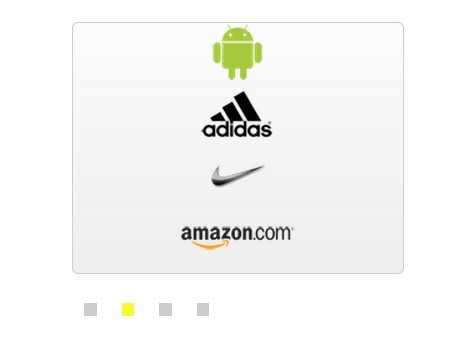
Carousel is a feature rich yet easy-to-use jQuery plugin for creating a responsive and touch-friendly carousel slider just by calling carousel() function on an unordered list. The plugin is developed under the GPL licence.
Features:
- Auto calculates and resizes the slider to fit the window size.
- Swipe to slider on touch devices like iPad, iPhone, etc.
- Ajax content supported. You can load the content from an JSON data.
- Keyboard, mousewheel and touch navigation.
- Custom slider pager.
- Autoplay on page load.
- Muliple carousel sliders on one page.
- Infinite looping.
- Custom the direction of the slider.
- Support for easing effects with
easing.css. - Callback events supported, of course.
Basic Usage:
1. Add the basic CSS stylesheet to your web page.
<link rel="stylesheet" href="css/style.css">
2. Include the easing.css for easing options. (Optional)
<link rel="stylesheet" href="css/easing.css">
3. Create a set of Html elements you want to slide.
<div class="demo"> <ul> <li><a href="#"><img src="images/1.png" />1</a></li> <li><a href="#"><img src="images/2.png" />1</a></li> <li><a href="#"><img src="images/3.png" />1</a></li> ... </ul> </div>
4. Include the latest jQuery javascript library and jQuery Carousel Plugin at the bottom of your page.
<script src="http://ajax.googleapis.com/ajax/libs/jquery/1.10.2/jquery.min.js"></script> <script type="text/javascript" src="jquery-carousel.js"></script>
5. Call the plugin with default options.
<script>
$(document).ready(function($) {
$(".demo").carousel();
});
</script>
6. Configurations.
<script>
$(document).ready(function($) {
$(".demo").carousel({
autoplay: false,
infinite: true,
circular: false,
delay: 4000,
speed: 1000,
direction: 'right', //top, right, bottom, left
easing: 'linear',
pager: true, // Boolean: Show pager, true or false
nav: true, // Boolean: Show navigation, true or false,
navItems: 1,
prevText: "Previous", // String: Text for the "previous" button
nextText: "Next", // String: Text for the "next" button
render: function(item) {
return '<li><img src="' + item.img + '" alt="" /></li>';
},
load: null,
/* function(callback){},*/
mousewheel: true,
touch: true,
keyboard: true,
responsive: true
});
});
</script>
Change logs:
2015-02-01
- fix trigger issue
2014-09-06
- update
2014-04-14
- add rtl support
2014-04-01
- fix touch link touch issue
2014-03-24
- update
2014-03-22
- update
2014-03-21
- update
2014-03-06
- modify the bug of itemsLength
2014-03-05
- modify the bug of responsive.
2014-03-03
- add lazyload support.
This awesome jQuery plugin is developed by amazingSurge. For more Advanced Usages, please check the demo page or visit the official website.











