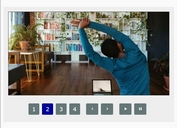Simple Responsive Image Slider with jQuery and Html5 - Figure Slider
| File Size: | 12.7 KB |
|---|---|
| Views Total: | 3320 |
| Last Update: | |
| Publish Date: | |
| Official Website: | Go to website |
| License: | MIT |

Figure Slider is a really simple jQuery plugin to create a fully responsive slider with image captions using Html5 <figure> and <figcaption> elements.
How to use it:
1. Include jQuery javascript library and the jQuery figure slider plugin at the bottom of your web page.
<script src="//ajax.googleapis.com/ajax/libs/jquery/2.1.1/jquery.min.js"></script> <script src="figure-slider.js"></script>
2. Insert the images for the slider using using Html5 <figure> and <figcaption> elements.
<section class="demo">
<figure> <img src="http://lorempixel.com/700/450/sports" alt="picture1">
<figcaption>
<h2>title</h2>
<p>Description 1.</p>
<a href="#">click here</a> </figcaption>
</figure>
<figure> <img src="http://lorempixel.com/700/450/people" alt="picture2">
<figcaption>
<h2>title</h2>
<p>Description 2.</p>
<a href="#">click here</a> </figcaption>
</figure>
<figure> <img src="http://lorempixel.com/700/450/fashion" alt="picture3">
<figcaption>
<h2>title</h2>
<p>Description 3.</p>
<a href="#">click here</a> </figcaption>
</figure>
...
</section>
3. Call the plugin on document ready.
$( document ).ready(function() {
$( '.demo' ).figureSlider();
});
4. A little CSS to style the image slider whatever you want.
.demo { border: 1px solid #c0392b; }
.demo { text-align: center }
.demo figcaption {
background-color: #c0392b;
color: white;
}
This awesome jQuery plugin is developed by dcdeiv. For more Advanced Usages, please check the demo page or visit the official website.