Lightweight Product Viewer / Slider Plugin With jQuery - Product Showcase
| File Size: | 6.22 KB |
|---|---|
| Views Total: | 4757 |
| Last Update: | |
| Publish Date: | |
| Official Website: | Go to website |
| License: | MIT |
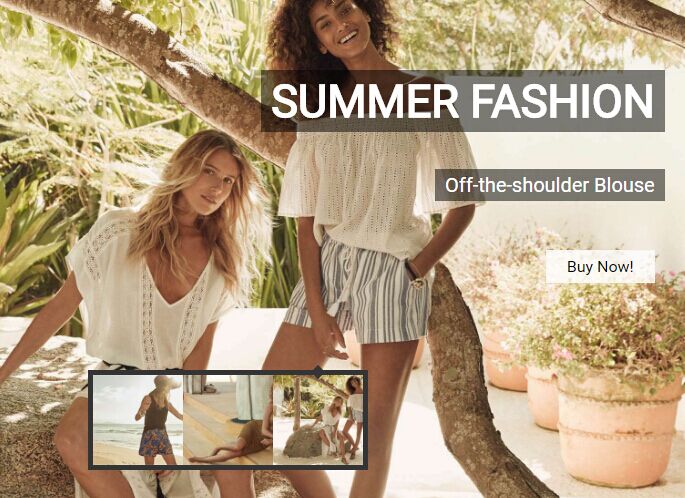
Product Showcase is a jQuery plugin used for creating a responsive product viewer / slideshow where the users has the ability to fade through product images by clicking on the thumbnails. Licensed under the GNU General Public License.
How to use it:
1. Include jQuery JavaScript library and the jQuery product showcase plugin's JS & CSS files on your html page.
<script src="//code.jquery.com/jquery-3.0.0.min.js"></script> <script src="product-showcase.js"></script> <link href="product-showcase.css" rel="stylesheet">
2. Add your product images / thumbnails / descriptions / urls / etc information into the product showcase using html5 data attributes as follows:
- data-icon: thumbnail image
- data-image: original image
- data-title: product title
- data-description: product description
- data-button-text: text for action button
- data-button-link: url
- data-align: text alignment for the slide
- data-selected: show the slide when the page is loaded
- data-text-highlight: highlight text
<div class="product-showcase">
<div class="ps-icon"
data-icon="thumb-1.jpg"
data-image="1.jpg"
data-title="Product 1"
data-description="Product 1"
data-button-text="Buy Now!"
data-button-link="#"
data-align="right"
data-selected="true"
data-text-highlight="true">
</div>
<div class="ps-icon"
data-icon="thumb-2.jpg"
data-image="2.jpg"
data-title="Product 2"
data-description="Product 2"
data-button-text="Buy Now!"
data-button-link="#"
data-align="right"
data-selected="true"
data-text-highlight="true">
</div>
<div class="ps-icon"
data-icon="thumb-3.jpg"
data-image="3.jpg"
data-title="Product 3"
data-description="Product 3"
data-button-text="Buy Now!"
data-button-link="#"
data-align="right"
data-selected="true"
data-text-highlight="true">
</div>
</div>
3. Initialize the product viewer by calling the function on the top container.
$(".product-showcase").productShowcase({
// max height of the product viewer
maxHeight:"550px",
// width of the product viewer
width:"100%",
// size of the thumbnails
iconSize:"90px"
});
This awesome jQuery plugin is developed by codehandling. For more Advanced Usages, please check the demo page or visit the official website.






