Lightweight Responsive Slideshow Plugin with jQuery - eS-slideshow
| File Size: | 7.01 KB |
|---|---|
| Views Total: | 1248 |
| Last Update: | |
| Publish Date: | |
| Official Website: | Go to website |
| License: | MIT |
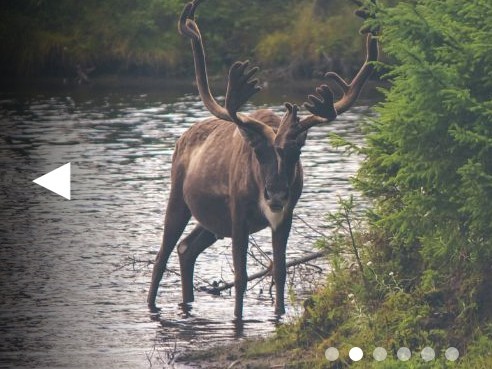
eS-slideshow is a simple, lightweight, flexible, responsive jQuery slideshow plugin featuring keyboard navigation, pagination, fade in/out transitions and much more.
Features:
- Responsive: This is default by design. All slides must have equal width / height. This plugin is not for variable height photos
- Lightweight: Only 3KB (compressed)
- Navigation: Options for previous and next buttons, pager, as well as keyboard navigation.
- Easy to use: Just include the js/css and called
.eSslideshow()any div containing slides - Flexible: Use images for slides, or use div content (must be equal wide/height). Slideshow adds
.eS-activeclass to active slides so that you can customize CSS3 animations if wanted.
Basic Usage:
1. Load jQuery library together with eS-slideshow.v1.0.css and eS-slideshow.v1.0.min.js in your web page.
<link rel="stylesheet" href="css/eS-slideshow.v1.0.css"> <script src="//ajax.googleapis.com/ajax/libs/jquery/2.1.3/jquery.min.js"></script> <script src="js/eS-slideshow.v1.0.min.js"></script>
2. Insert your images into a DIV container.
<div class="slideshow"> <img src="https://unsplash.it/800/400?image=593"> <img src="https://unsplash.it/800/400?image=577"> <img src="https://unsplash.it/800/400?image=553"> <img src="https://unsplash.it/800/400?image=535"> <img src="https://unsplash.it/800/400?image=541"> <img src="https://unsplash.it/800/400?image=526"> </div>
3. Call the plugin to initialize the slideshow with default options.
$('.slideshow').eSslideshow();
4. Available options.
$('.slideshow').eSslideshow({
// Speed of transition
speed: 500,
// Time between transitions
interval: 3000,
// Time before slidshow starts
delay: 0,
// Pause the slideshow when mouse over
pauseonhover: true,
// Manual control uses only navigation or keyboard (if enabled)
manual: false,
// Enable the left and right arrows on hover
navigation: true,
// the arrow size is calcuated using this factor,
// so that it stays proportionate to the size of the slideshow
navfactor: 15,
// Change the previous arrow symbol
prev: '◄',
// Change the next arrow symbol
next: '►',
// Adds rounded corners to slideshow
rounding: 20,
// Display the pager
pager: false,
// Allow keyboard navigation on focus
keyboard: true
});
This awesome jQuery plugin is developed by StevenCrocker. For more Advanced Usages, please check the demo page or visit the official website.











