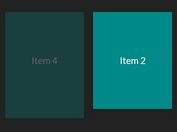Lightweight jQuery Fade In/Out Slideshow - Fade Through
| File Size: | 89 KB |
|---|---|
| Views Total: | 2191 |
| Last Update: | |
| Publish Date: | |
| Official Website: | Go to website |
| License: | MIT |
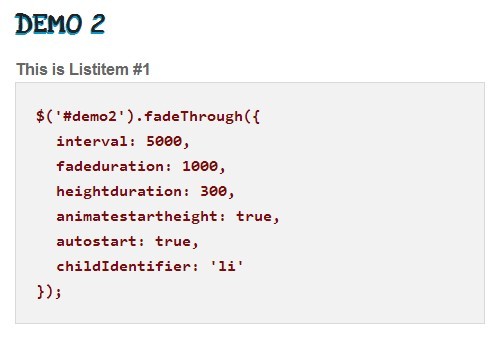
Fade Through is a small jQuery plugin which enables you to rotate any Html elements with fade in/out effects like a slideshow. Also can be used for a content rotator that loops through any Html elements like text, banners, images, etc.
Basic Usage:
1. Load the jQuery library and jQuery fade through plugin at the bottom of the page before closing body tag.
<script src="http://ajax.googleapis.com/ajax/libs/jquery/1.11.0/jquery.min.js"></script> <script src="atbo-fadethrough-1.0.js"></script>
2. The Html markup.
<div id="demo"> <div class="item"> <div class="panel"> <p> <strong>This is Panel #1</strong></p> </div> </div> <div class="item"> <div class="panel"> <p> <strong>This is Panel #2</strong></p> </div> </div> <div class="item"> <div class="panel"> <p> <strong>This is Panel #3</strong></p> </div> </div> <div class="item"> <div class="panel"> <p> <strong>This is Panel #4</strong></p> </div> </div> <div class="item"> <div class="panel"> <p> <strong>This is Panel #5</strong></p> </div> </div> </div>
3. Enable the slideshow with default settings.
$( document ).ready(function() {
$('#demo').fadeThrough();
});
4. Available settings and defaults.
$( document ).ready(function() {
$('#demo').fadeThrough({
interval: 3000,
fadeduration: 500,
heightduration: 500,
animatestartheight: false,
autostart: true,
autowidth: false,
childIdentifier: '.item'});
});
This awesome jQuery plugin is developed by ATBOStudio. For more Advanced Usages, please check the demo page or visit the official website.