Stylish 3D Rotating Slideshow Plugin with jQuery and CSS3
| File Size: | 41.5 KB |
|---|---|
| Views Total: | 4827 |
| Last Update: | |
| Publish Date: | |
| Official Website: | Go to website |
| License: | MIT |
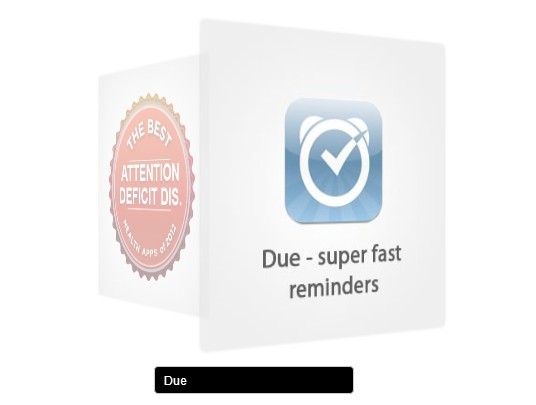
A cool jQuery & CSS3 based carousel/slideshow plugin which allows to cycle through a list of images with subtle 3D rotating/flipping effects. Works nicely with both HTML content or with just images.
How to use it:
1. Insert a list of images (or any other elements) into your document body.
<div id="slideshow-wrapper">
<ul id="slideshow" >
<li> <img src="imgs/1.jpg" alt="Image 1"> </li>
<li> <img src="imgs/2.jpg" alt="Image 2"> </li>
<li> <img src="imgs/3.jpg" alt="Image 3"> </li>
...
</ul>
</div>
2. Add the following CSS/CSS3 styles into your document to style & animated the slideshow.
#slideshow-wrapper {
width: 317px;
height: 317px;
position: relative;
margin: 50px auto 0;
-webkit-perspective: 1000px;
-moz-perspective: 1000px;
-o-perspective: 1000px;
perspective: 1000px;
}
#slideshow {
position: absolute;
list-style-type: none;
padding: 0px 16px;
-webkit-transform-style: preserve-3d;
-moz-transform-style: preserve-3d;
-o-transform-style: preserve-3d;
transform-style: preserve-3d;
}
#slideshow > * {
display: block;
position: absolute;
}
#slideshow img {
pointer-events: none;
-webkit-user-select: none;
-moz-user-select: none;
-o-user-select: none;
user-select: none;
-webkit-border-radius: 4px;
border-radius: 4px;
box-shadow: 0 0 5px #ccc;
}
#slideshow .front {
-webkit-transform: translateZ( 100px );
-moz-transform: translateZ( 100px );
-o-transform: translateZ( 100px );
transform: translateZ( 100px );
opacity: 1;
-webkit-transition: -webkit-transform 1s, opacity 1s;
-moz-transition: -moz-transform 1s, opacity 1s;
-o-transition: -o-transform 1s, opacity 1s;
transition: transform 1s, opacity 1s;
}
#slideshow .right {
-webkit-transform: rotateY( 90deg ) translateZ( 200px );
-moz-transform: rotateY( 90deg ) translateZ( 200px );
-o-transform: rotateY( 90deg ) translateZ( 200px );
transform: rotateY( 90deg ) translateZ( 200px );
opacity: 0;
-webkit-transition: -webkit-transform 1s, opacity 1s;
-moz-transition: -moz-transform 1s, opacity 1s;
-o-transition: -o-transform 1s, opacity 1s;
transition: transform 1s, opacity 1s;
}
#slideshow .left {
-webkit-transform: rotateY( -90deg ) translateZ( 200px ) translateX(-360px);
-moz-transform: rotateY( -90deg ) translateZ( 200px ) translateX(-360px);
-o-transform: rotateY( -90deg ) translateZ( 200px ) translateX(-360px);
transform: rotateY( -90deg ) translateZ( 200px ) translateX(-360px);
opacity: 0;
-webkit-transition: -webkit-transform 1s, opacity 1s;
-moz-transition: -moz-transform 1s, opacity 1s;
-o-transition: -o-transform 1s, opacity 1s;
transition: transform 1s, opacity 1s;
}
select {
position: absolute;
right: 50%;
bottom: -50px;
margin-right: -100px;
width: 200px;
background: #000;
color: #fff;
-webkit-border-radius: 4px;
border-radius: 4px;
border: 1px solid #ccc;
font-size: 0.7em;
padding: 5px;
height: 28px;
}
3. Include the latest version of jQuery library at the bottom of the document.
<script src="http://ajax.googleapis.com/ajax/libs/jquery/2.1.1/jquery.min.js"></script>
4. Add the core Javascript after jQuery library.
function slideShow(){
// '*' to work with any element, not only 'li's
this.slides = $('#slideshow > *');
this.count = this.slides.length-1;
this.initslide = 0;
this.auto = null;
this.selectTitles();
this.ActivateAuto();
};
slideShow.prototype.selectTitles = function(){
var that = this;
$('#slideshow-wrapper').append('<select></select>');
$('#slideshow > * > img').each(function(i) {
$('select').append('<option val="'+i+'">'+ $( this ).attr('alt') +'</option>');
});
$('select').change(this.onChange.bind(this));
};
slideShow.prototype.nextSlide = function(){
this.initslide = (this.initslide++ >= this.count) ? 0 : this.initslide++;
this.animateSlide();
//console.log(this.initslide);
};
slideShow.prototype.animateSlide = function(){
var currentSlide = this.initslide;
var nextSlide = ((currentSlide+1) > this.count) ? 0 : currentSlide+1;
var prevSlide = ((currentSlide-1) < 0) ? this.count - 1 : currentSlide-1;
$('#slideshow > *').removeClass().not($('#slideshow > *').filter(function( index ) {
return index === currentSlide || index === nextSlide || index === prevSlide;
})).addClass('left');
$('#slideshow > *:eq('+prevSlide+')').addClass('left');
$('#slideshow > *:eq('+nextSlide+')').addClass('right');
$('#slideshow > *:eq('+currentSlide+')').addClass('front');
//Animate Dropdown menu
$('select option').removeAttr("selected");
$('select option:eq('+currentSlide+')').prop('selected',true);
};
slideShow.prototype.ActivateAuto = function(){
var that = this;
this.animateSlide();
this.auto = window.setInterval(function () {
that.nextSlide();
}, 4000);
};
slideShow.prototype.onChange = function(e){
window.clearInterval(this.auto);
var that = this;
var s = $('select option:selected').index();
var jump = this.initslide - s;
if(Math.abs(jump) > 1){
if (jump < 0){
this.initslide++;
this.animateSlide();
var rep = setInterval(function () {
that.initslide++;
that.animateSlide();
if(that.initslide === s){
window.clearInterval(rep);
that.ActivateAuto();
}
}, 500);
}else{
this.initslide--;
this.animateSlide();
var rep = setInterval(function () {
that.initslide--;
that.animateSlide();
if(that.initslide === s){
window.clearInterval(rep);
that.ActivateAuto();
}
}, 500);
}
}else{
this.initslide = s;
this.ActivateAuto();
}
};
5. Initialize the slideshow and we're done.
$(function() {
new slideShow();
});
This awesome jQuery plugin is developed by oscar-ux. For more Advanced Usages, please check the demo page or visit the official website.











