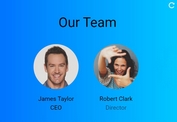jQuery Plugin To Create Amazing Presentations - mb.disclose
| File Size: | 516 KB |
|---|---|
| Views Total: | 2832 |
| Last Update: | |
| Publish Date: | |
| Official Website: | Go to website |
| License: | MIT |

mb.disclose is an awesome jQuery plugin that provides an amazing way to present Html contents in carousel like presentations. You can customize the CSS3 powered animations for each Html element using Html5 data-* attributes.
Another DEMO to learn more about the plugin.
Basic usages:
1. Load jQuery library and the jQuery.mb.disclose plugin in the Html page.
<link href="css/mb.disclose.css" rel="stylesheet"> <script src="//code.jquery.com/jquery-1.11.1.min.js"></script> <script src="inc/jquery.mb.disclose.js"></script>
2. Create the Html for a dots navigation.
<div id="slideIndex"></div>
3. Create the presentations and use data-* attributes to customize the animations for Html element inside a slide.
- data-animationin
- data-animationout
- data-time
- data-onenter
- data-onexit
- data-stop
- data-animate
- data-animationstart
- data-animationend
- data-animationtime
- data-animationdelay
- data-ease
<div id="mbCarousel"> <div id="banner1" class="banner" data-animationin='{"top":"-100%", "opacity":0}' data-animationout='{"top":"-100%", "opacity":1}' data-time="10000"> <h2 data-animate=true data-animationstart='{"font-size":"60px", "top":-100, "opacity":0, "color":"black"}' data-animationend='{"font-size":"120px", "top":0, "opacity":1, "color":"black"}' data-animationtime=500 data-animationdelay='500'>... What is this?</h2> <div class="bannerText" data-animate=true data-animationstart='{"margin-bottom":-600, "opacity":0, "color":"black"}' data-animationend='{"margin-bottom":-30, "opacity":1, "color":"white"}' data-animationtime=3000> <p>Content 1</p> </div> </div> <div id="banner2" class="banner" data-animationin='{"left":"-100%", "opacity":0}' data-animationout='{"left":"100%", "opacity":0}'> <h2 data-animate=true data-animationstart='{"margin-left":-200, "opacity":0}' data-animationend='{"margin-left":0, "opacity":1}' data-animationdelay='500'>Banner 2 Title</h2> <img src="elements/COLOUR10.png" data-animate=true data-animationdelay='800'> <div class="bannerText" data-animate=true data-animationstart='{"margin-right":-600, "opacity":0}' data-animationend='{"margin-right":0, "opacity":1}' data-animationdelay='1000'> <p>Content 2</p> </div> </div> <div id="banner3" class="banner" data-animationin='{"top":"-500", "opacity":0}' data-animationout='{"top":"0", "opacity":0}'> <h2 data-animate=true data-animationstart='{"top":-200, "opacity":0}' data-animationend='{"top":20, "opacity":1}' data-animationdelay='800'>Banner 3 Title</h2> <img src="1.png" data-animate=true data-animationstart='{"left":-500, "opacity":0}' data-animationend='{"left":0, "opacity":1}' data-animationdelay='800'> <div class="bannerText" data-animate=true data-animationstart='{"margin-bottom":-600, "opacity":0, "color":"black"}' data-animationend='{"margin-bottom":0, "opacity":1, "color":"white"}' data-animationdelay='400'> <p> Content 3</p> </div> </div> </div>
4. Call the plugin to enable the presentations.
$("#mbCarousel").disclose();
5. Available options and defaults.
slideIntervall:5000,
inTimer:600,
outTimer:1000,
ease:"bezier(.24,.85,.32,.92)",
animationIn:{left:"100%", top:0, opacity:1},
animationOut:{left:"-100%", top:0, opacity:1},
autoPlay:false,
stopOnHover:true,
activateKeyboard:true,
indexPlaceHolder:"#slideIndex",
progressPlaceHolder:"#slideProgress",
onEnter:function(el, $el, $newEl){},
onExit:function(el, $el, $newEl){},
onInit:function(el){}
Changelog:
2019-08-24
- JS update
2016-06-08
- Bugfix
2015-03-15
- Various updates
This awesome jQuery plugin is developed by pupunzi. For more Advanced Usages, please check the demo page or visit the official website.