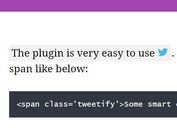jQuery Plugin To Add Share Buttons On The Web Page - Smpl Share
| File Size: | 10.8 KB |
|---|---|
| Views Total: | 2495 |
| Last Update: | |
| Publish Date: | |
| Official Website: | Go to website |
| License: | MIT |

Smpl Share is a jQuery plugin that provides a simple way to add social share buttons on the web page with just one JS call. Currently supports Facebook, Twitter, Google+, and Linkedin.
You might also like:
- Simple and Clean Social Share Plugin with jQuery - sharebox
- Minimal jQuery Social Share Widget - Minishare
- Highly Configurable jQuery Social Share Plugin - Sharrre
- Minimal jQuery Plugin For Social Share Buttons - Sharer
- jQuery Plugin To Customize Social Share Buttons and Counters - SocialShare
How to use it:
1. Include the latest jQuery javascript library together with jQuery Smpl Share plugin in the page.
<link rel="stylesheet" href="smpl-share.css"/> <script src="http://ajax.googleapis.com/ajax/libs/jquery/1.11.0/jquery.min.js"></script> <script src="smpl-share.js"></script>
2. Create the Html for the social share buttons.
<div class="smpl-share"
data-text="jQuery Smpl Share Plugin Demo"
data-via="jQueryScript">
<div class="facebook item"></div>
<div class="twitter item"></div>
<div class="googleplus item"></div>
<div class="linkedin item"></div>
</div>
3. Call the plugin and determine which services will display.
<script>
$(".smpl-share").smplShare({
services: ['twitter', 'facebook', 'googleplus', 'linkedin']
});
</script>
This awesome jQuery plugin is developed by AAlakkad. For more Advanced Usages, please check the demo page or visit the official website.