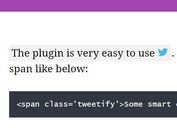jQuery Plugin To Display Social Like Buttons Near The Html Element - setShare.js
| File Size: | 42.1 KB |
|---|---|
| Views Total: | 980 |
| Last Update: | |
| Publish Date: | |
| Official Website: | Go to website |
| License: | MIT |
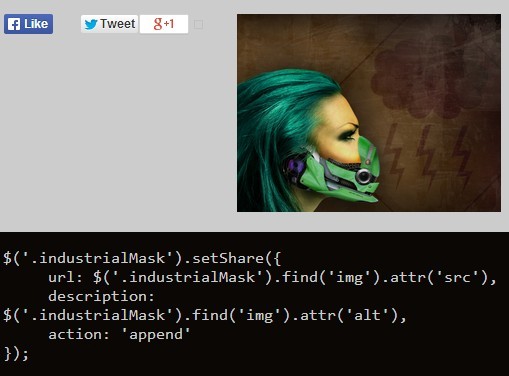
setShare.js is a jQuery plugin used to display social like buttons near (append, prepend, after, before or replace) the target Html element. Currently supports Facebook, Twitter, Google Plus, and Pinterest.
Basic Usage:
1. Include the jQuery javascript library and setShare.js in the head section of your page.
<script src="http://ajax.googleapis.com/ajax/libs/jquery/1.11.0/jquery.min.js"></script> <script type="text/javascript" src="setShare.js"></script>
2. Call the plugin on the Html element to add the social like buttons.
$('#elem').setShare({
url: window.location.href || null,
description: $('meta[name="Description"]').attr('content') || $('meta[name="description"]').attr('content') || null,
image: null,
action: 'html', // 'append'||'prepend'||'after'||'before'||'replace'||'html'
facebook: true,
twitter: true,
google: true,
pinterest: true
});
This awesome jQuery plugin is developed by Masquerade-Circus. For more Advanced Usages, please check the demo page or visit the official website.