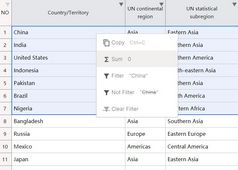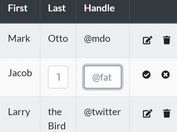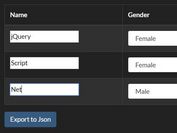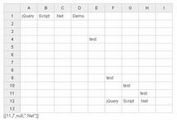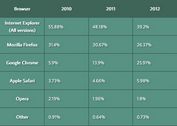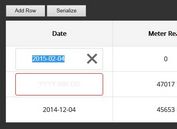Spreadsheet-Like Editable Table Plugin With jQuery - tableX
| File Size: | 5.8 KB |
|---|---|
| Views Total: | 3603 |
| Last Update: | |
| Publish Date: | |
| Official Website: | Go to website |
| License: | MIT |

tableX is a simple, lightweight, accessible jQuery plugin which makes the table cells editable similar to the spreadsheet application. Supports copy, paste and keyboard interactions.
How to use it:
1. Include the tableX plugin and other required resources on the html page.
<script src="//code.jquery.com/jquery-3.2.1.min.js"></script> <script src="tableX.js"></script> <link rel="stylesheet" href="tableX.css">
2. Create a normal HTML table for the spreadsheet.
<table class="tableX" border="0">
<tr>
<td></td>
<td></td>
<td></td>
<td></td>
<td></td>
<td></td>
</tr>
<tr>
<td></td>
<td></td>
<td></td>
<td></td>
<td></td>
<td></td>
</tr>
<tr>
<td></td>
<td></td>
<td></td>
<td></td>
<td></td>
<td></td>
</tr>
<tr>
<td></td>
<td></td>
<td></td>
<td></td>
<td></td>
<td></td>
</tr>
<tr>
<td></td>
<td></td>
<td></td>
<td></td>
<td></td>
<td></td>
</tr>
<tr>
<td></td>
<td></td>
<td></td>
<td></td>
<td></td>
<td></td>
</tr>
<tr>
<td></td>
<td></td>
<td></td>
<td></td>
<td></td>
<td></td>
</tr>
<tr>
<td></td>
<td></td>
<td></td>
<td></td>
<td></td>
<td></td>
</tr>
<tr>
<td></td>
<td></td>
<td></td>
<td></td>
<td></td>
<td></td>
</tr>
</table>
3. Activate the plugin on the html table and specify the table cells to be editable.
$('.tableX').tableX({
index_from_left: 0,
index_from_right: 0,
index_from_top: 0
});
4. Override the default CSS styles as per your needs.
.active-cell { border: 1px solid #007064 !important; }
.tableX-txt-box {
height: 100%;
width: 100%;
background: none;
}
.projected {
box-shadow: 0 2px 5px rgba(0,0,0,0.5) !important;
z-index: 100;
}
.selected-area { background: linear-gradient(to bottom, rgba(181,209,255,0.34) 0%, rgba(181,209,255,0.34) 100%); }
.tableX-clipboard-text-area {
position: fixed;
top: 0;
left: -99999px;
width: 100%;
height: 100%;
}
This awesome jQuery plugin is developed by kanmaniselvan. For more Advanced Usages, please check the demo page or visit the official website.