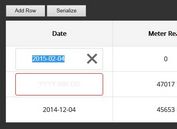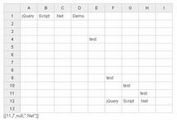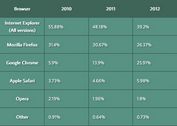jQuery Plugin To Reorder Table Rows Via Drag And Drop - Orderable
| File Size: | 31.7 KB |
|---|---|
| Views Total: | 15089 |
| Last Update: | |
| Publish Date: | |
| Official Website: | Go to website |
| License: | MIT |
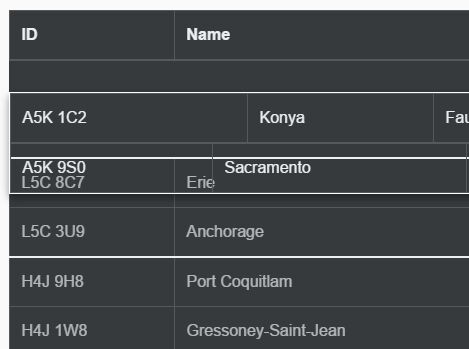
Orderable is a small and easy jQuery plugin which enables the users to reorder your html rows using drag and drop. The plugin also provides a drag handler on touch devices so it works perfectly on mobile webpages.
Basic usage:
1. Place the CSS jquery.orderable.css in the header, and the JavaScript jquery.orderable.js at the end of the document.
<link href="css/jquery.orderable.css" rel="stylesheet"> <script src="//code.jquery.com/jquery.min.js"></script> <script src="js/jquery.orderable.js"></script>
2. Active the drag and drop row reordering functionality in your html table.
$("#myTable").orderable();
3. The plugin allows you to reorder a group of rows wrapped in the tbody element.
$("#myTable").orderable({
useTbodyAsUnit: true
});
4. Callback functions available.
$("#myTable").orderable({
onLoad: function () { console.info('I loaded!') },
onInit: function () { console.info('I did all my thingies!') },
onOrderStart: function (element) { console.info('I\'m reordering! Selected unit: ', element) },
onOrderCancel: function (element) { console.info('I\'m not reordering anymore, I got cancelled! Selected unit: ', element) },
onOrderFinish: function (element) { console.info('I\'ve finished reordering! Selected unit: ', element) },
onOrderReorder: function (element) { console.info('I\'ve finished reordering and I definitely changed order! Changed unit: ', element) },
});
Change log:
2016-11-05
- Added onOrderReorder parameter
- Added jquery.orderable.order.finish.reorder event
- Misc bugfixes and environment agnostic improvements
This awesome jQuery plugin is developed by iuliuvisovan. For more Advanced Usages, please check the demo page or visit the official website.