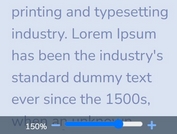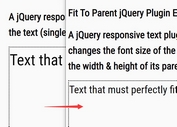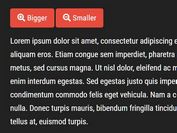Adaptive Text Font Resize Plugin For jQuery - fontSizeAdapter.js
| File Size: | 6.07 KB |
|---|---|
| Views Total: | 1190 |
| Last Update: | |
| Publish Date: | |
| Official Website: | Go to website |
| License: | MIT |
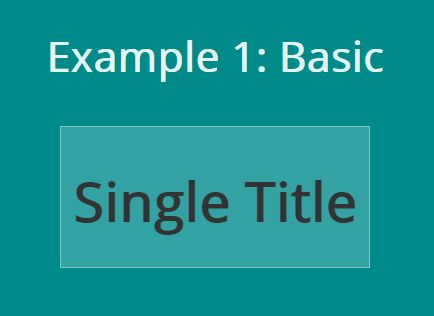
Just another responsive text plugin for jQuery that automatically adjusts the font size of your text to fill its parent container.
How to use it:
1. Download and place the jQuery fontSizeAdapter.js script after jQuery library as this:
<script src="//code.jquery.com/jquery.min.js"></script> <script src="jquery.fontSizeAdapter.js"></script>
2. Attach the plugin to any text element you specify and done.
$('.element').fontSizeAdapter();
3. Set the min/max font sizes.
$('.element').fontSizeAdapter({
fontMax: 0,
fontMin: 0
});
4. Enable/disable font-size to be increased from it's original size:
$('.element').fontSizeAdapter({
enlarge: true
});
5. Enable/disable automatic recalculation on $(window).resize();:
$('.element').fontSizeAdapter({
onResize: true
});
This awesome jQuery plugin is developed by matijamrkaic. For more Advanced Usages, please check the demo page or visit the official website.