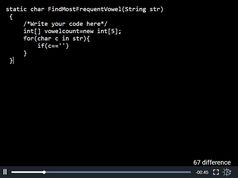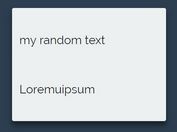Creating Simple Text Typing Effect with jQuery TypeText Plugin
| File Size: | 2.58KB |
|---|---|
| Views Total: | 2573 |
| Last Update: | |
| Publish Date: | |
| Official Website: | Go to website |
| License: | MIT |
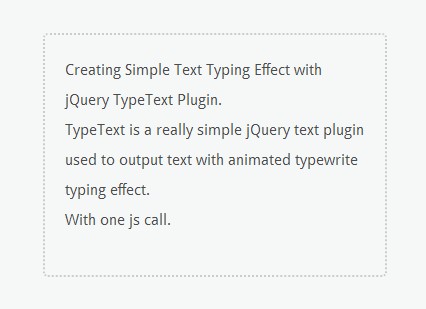
TypeText is a really simple jQuery text plugin used to output text with animated typewrite typing effect.
See also:
- Animated Typewriter Effect with jQuery - typer.js
- jQuery Plugin for Vintage Text Typing - jqVintageTxt
- Simple Text Typing Effect with jQuery
- Creating A Text Typewriter Effect with jQuery TypeOut Plugin
How to use it:
1. Load the latest version of jQuery library and jQuery typetext plugin at the end of your document.
<script src="http://ajax.googleapis.com/ajax/libs/jquery/1.10.2/jquery.min.js"></script> <script src="typetext.js"></script>
2. Add some text to your web page.
<div class="demo"> Creating Simple Text Typing Effect with jQuery TypeText Plugin. TypeText is a really simple jQuery text plugin used to output text with animated typewrite typing effect. With one js call. </div>
3. Call the plugin and you're done.
<script>
$(function(){
$('.demo').typetext();
});
</script>
4. Default options.
<script>
$(function(){
$('.demo').typetext({
newline:true, // Enables newline
newlinechar:'.', // Character after which newline will start
speed:100 // Typing speed in milliseconds
});
});
</script>
This awesome jQuery plugin is developed by murtazamzk. For more Advanced Usages, please check the demo page or visit the official website.