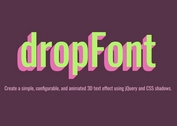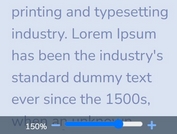Dynamically Resize Text Size To Fit Container Size - jQuery Bigtext Plugin
| File Size: | 6.23 KB |
|---|---|
| Views Total: | 15356 |
| Last Update: | |
| Publish Date: | |
| Official Website: | Go to website |
| License: | MIT |

Bigtext is a jQuery text plugin that automatically enlarge the font size of your text to fill its parent container, without overflowing the container Div.
Features:
- Checks both heights and widths to prevent overflowing.
- Auto resizes the text on window's size changed.
- Rotates the text at any angle.
- Limits the font size vertically or horizontally based only on the parent element.
- Has an option to limit the maximum font size of your text.
You might also like:
- WideText - Responsive Text Resize Plugin
- SlabText - Responsive Text Plugin
- jQuery Plugin For Auto Resizing Text - textfill
- FitText - Flexible Font Size Plugin
Basic Usage:
1. Include the jQuery javascript library and jQuery Bigtext plugin on your web page.
<script src="http://ajax.googleapis.com/ajax/libs/jquery/1.10.2/jquery.min.js"></script> <script src="jquery-bigtext.js"></script>
2. Create a container with fixed width and height, and then add some text into this container.
<div class="container" style="width: 300px;height: 200px;"> <span class="demo"> YOUR TEXT</span> </div>
3. Call the plugin. The text will be enlarged as big as possible to fit the container.
<script type="text/javascript">
$(document).ready(function() {
$(".demo").bigText();
});
</script>
4. Available options.
<script type="text/javascript">
$(document).ready(function() {
$(".demo").bigText({
rotateText: null, // Rotates the text by X degrees
fontSizeFactor: 0.8, // used to give some vertical spacing for letters that overflow the line-height
maximumFontSize: null, // limits the maximum font size of your text
limitingDimension: "both", // In which dimension the font size should be limited. Possible values: "width", "height" or "both".
horizontalAlign: "center",
verticalAlign: "center",
textAlign: "center"
});
});
</script>
Change logs:
2015-01-07
- v1.3.0
2014-05-13
- Major cleanup and added some new functionality
This awesome jQuery plugin is developed by DanielHoffmann. For more Advanced Usages, please check the demo page or visit the official website.