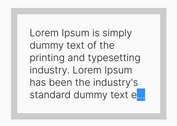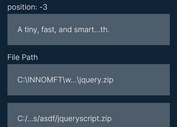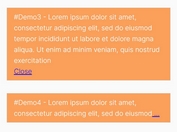Easy jQuery Text Truncation Plugin With Tooltip Intergrated - shortify
| File Size: | 5.06 KB |
|---|---|
| Views Total: | 699 |
| Last Update: | |
| Publish Date: | |
| Official Website: | Go to website |
| License: | MIT |
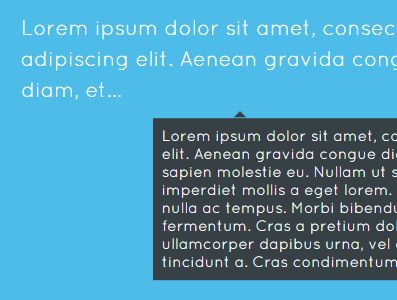
Shortify is a lightweight jQuery text truncation plugin which truncates your long text to a specified number of characters and displays the full text in a tooltip when hovering over the ellipsis.
How to use it:
1. Include the tooltips.css in the head section of your html document.
<link href="tooltips.css" rel="stylesheet">
2. Include jQuery library and the jquery.shortify.js at the end of the document so the page loads faster.
<script src="//code.jquery.com/jquery.min.js"></script> <script src="jquery.shortify.js"></script>
3. Call the jQuery function shortify on the text wrapping element and done.
$("p").shortify();
4. Set the maximum number of characters to truncate.
$("p").shortify({
char_limit: 140
});
5. Set the tooltip position. Accept values: 'tooltip-top', 'tooltip-bottom', 'tooltip-left', and 'tooltip-right'.
$("p").shortify({
char_limit: 140,
position: "tooltip-bottom",
});
6. Customize the ellipsis character.
$("p").shortify({
char_limit: 140,
position: "tooltip-bottom",
ellipsis: '...'
});
This awesome jQuery plugin is developed by klickreflex. For more Advanced Usages, please check the demo page or visit the official website.