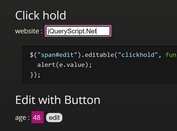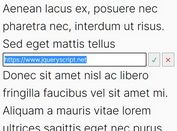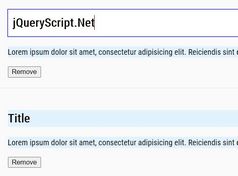Edit Any Element In Place - jQuery Editable
| File Size: | 11.5 KB |
|---|---|
| Views Total: | 9476 |
| Last Update: | |
| Publish Date: | |
| Official Website: | Go to website |
| License: | MIT |
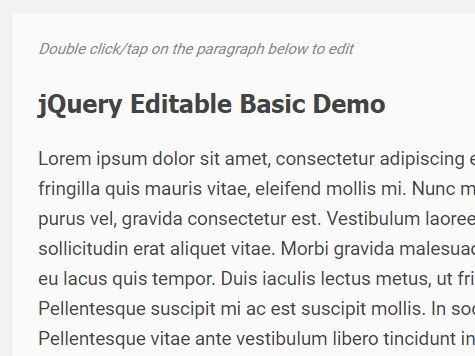
Editable is a simple, touch-friendly inline editing jQuery plugin which converts any valid html elements into an editable area (based on textarea) when double clicking/tapping on it.
How to use it:
1. Load the minified version of the jQuery Editable plugin after jQuery library and we're ready to go.
<script src="//code.jquery.com/jquery.min.js"></script> <script src="jquery.editable.min.js"></script>
2. Call the function on the target element to be editable on double click.
$('#element').editable();
3. To config the plugin, just pass the following options as an object to the editable() function:
$('#element').editable({
// trigger event
event : 'dblclick',
// enables touch event
touch : true,
// converts \n to <br />
lineBreaks : true,
// allows to change font size
toggleFontSize : true,
// close on enter
closeOnEnter : false,
// message to show when empty
emptyMessage : false,
// integrates with tinyMCE
tinyMCE : false,
// additional editor styles
editorStyle : {},
// callback function
callback : function( data ) {
if( data.content ) {
// Content has changed...
}
if( data.fontSize ) {
// the font size has changed
}
// data.$el gives you a reference to the element that was edited
data.$el.effect('blink');
}
});
4. Determine whether the element is editable/editing or not:
var $el = $('#element');
if( $el.is(':editing') ) {
// is editing
}
if( $elem.is(':editable') ) {
// is editable
}
$('#element').on('edit', function(event, $editor) {
// triggered when the element gets edited
});
5. API methods.
// enter the editable mode
$('#element').editable('open');
// close the editable mode
$('#element').editable('close');
// destroy the plugin
$('#element').editable('destroy');
This awesome jQuery plugin is developed by victorjonsson. For more Advanced Usages, please check the demo page or visit the official website.