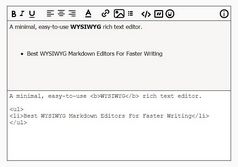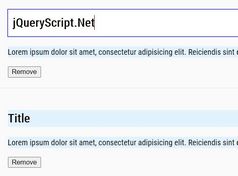Simple Customizable Rich Text WYSIWYG Editor - Easy Editor
| File Size: | 83 KB |
|---|---|
| Views Total: | 4056 |
| Last Update: | |
| Publish Date: | |
| Official Website: | Go to website |
| License: | MIT |
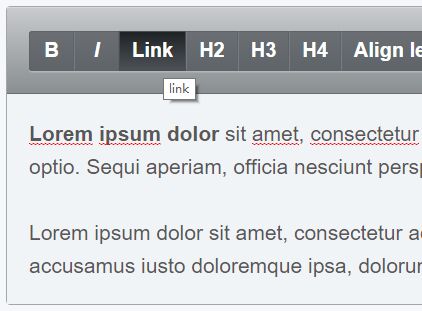
Easy Editor is a jQuery plugin which makes it easier to create a nice, highly customizable WYSIWYG rich text editor for your contact / comment forms and CMS / Blog systems. Easy Editor is completely free and open source for educational and commercial purpose.
Features:
- 3 additional themes: Disqus, Mac and Mac Alt.
- Custom editor buttons.
- Lots of examples.
- Multiple instances on one page.
Basic usage:
1. Include the core JavaScript & CSS files and a theme CSS of you choice on the webpage.
<link rel="stylesheet" href="src/easyeditor.css"> <link rel="stylesheet" href="src/easyeditor-modal.css"> <script src="//code.jquery.com/jquery-2.1.4.min.js"></script> <script src="src/jquery.easyeditor.js"></script>
2. Create a DIV element that will be served as the container for the easy editor.
<div id="editor" placeholder="Type here ... "></div>
3. The JavaScript to create a new easy editor inside the DIV container you just created.
new EasyEditor('#editor');
4. Customize the editor.
new EasyEditor('#editor',{
// custom editor buttons
buttons: ['bold', 'italic', 'link', 'h2', 'h3', 'h4', 'alignleft', 'aligncenter', 'alignright'],
/*
buttonsHtml: {
'bold': '<i class="fa fa-bold"></i>',
}
*/
buttonsHtml: null,
/*
overwriteButtonSettings: {
'bold' : {
buttonIdentifier: 'overwritten-bold',
buttonHtml: 'Overwritten Bold',
buttonTitle: 'Make text bold',
clickHandler: function(){
easyEditor.wrapSelectionWithNodeName({ nodeName: 'b', keepHtml: true });
}
},
'italic': {
buttonHtml: 'Overwritten Italic',
buttonTitle: 'Make text italic',
}
}
*/
overwriteButtonSettings: null,
// additional CSS styles
css: null,
// callback
onLoaded: null,
// 'theme-disqus','theme-mac','theme-mac-alt'
theme: null,
// for buttion dropdown
dropdown: {}
});
This awesome jQuery plugin is developed by im4aLL. For more Advanced Usages, please check the demo page or visit the official website.