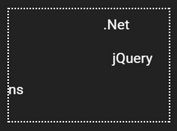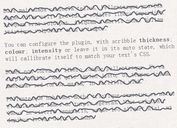Sublime Text Like Web Page Minimap Plugin For jQuery
| File Size: | 428 KB |
|---|---|
| Views Total: | 2653 |
| Last Update: | |
| Publish Date: | |
| Official Website: | Go to website |
| License: | MIT |
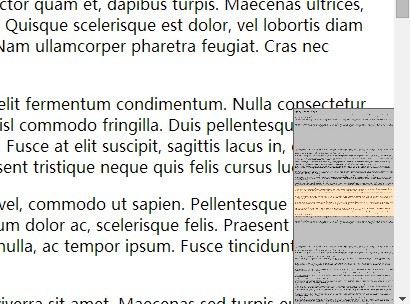
A cool jQuery plugin that creates a Sublime Text-style canvas based minimap alongside the web page to indicate the current content area you're reading.
How to use it:
1. Add the jQuery javascript library and the jQuery minimap plugin at the bottom of the web page.
<script src="//ajax.googleapis.com/ajax/libs/jquery/2.1.1/jquery.min.js"></script> <script src="js/jquery.minimap.min.js"></script>
2. Initialize the plugin after document ready.
$(document.body).minimap();
2. Customize the minimap via JS options.
$(document.body).minimap({
highlight: 'rgba(135, 206, 250, 0.5)',
lowlight: 'rgba(0, 0, 0, 0.5)',
location: 'top right',
preventSelect: true,
width: '160px',
zIndex: '9999'
});
Change log:
v0.0.2 (2014-06-23)
- minimap is now draggable.
This awesome jQuery plugin is developed by andrewjbaker. For more Advanced Usages, please check the demo page or visit the official website.