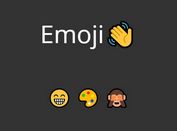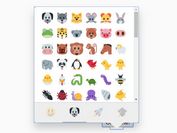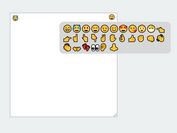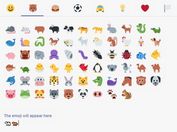WYSIWYG Emoji Converter / Picker Plugin For jQuery - EmojiOne Area
| File Size: | 120 KB |
|---|---|
| Views Total: | 25709 |
| Last Update: | |
| Publish Date: | |
| Official Website: | Go to website |
| License: | MIT |
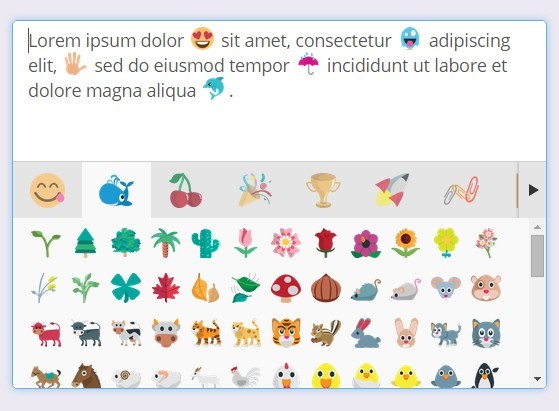
EmojiOne Area is a jQuery plugin for converting any html element into a simple WYSIWYG editor that supports emojis based on Emojione icons.
Features:
- Auto converts characters into emoji icons.
- Appends an emoji picker to the the editor.
- Custom template.
Basic usage:
1. Include jQuery library and Emojione's files on the web page.
<link href="/path/to/emojione.sprites.css" rel="stylesheet"> <link href="/path/to/emojione.min.css" rel="stylesheet"> ... <script src="//code.jquery.com/jquery-1.11.3.min.js"></script> <script src="/path/to/emojione.min.js"></script>
2. Include the jQuery EmojiOne Area plugin at the bottom of the web page.
<link href="css/emojionearea.css" rel="stylesheet"> ... <script src="js/emojionearea.js"></script>
3. Initialize the plugin on the target html element to generate a simple WYSIWYG editor with an emoji picker.
$("#container").emojioneArea({
hideSource: false,
});
4. Default plugin options.
attributes: {
dir : "ltr",
spellcheck : false,
autocomplete : "off",
autocorrect : "off",
autocapitalize : "off",
},
placeholder : null,
emojiPlaceholder : ":smiley:",
container : null,
hideSource : true,
shortnames : true,
sprite : true,
pickerPosition : "top", // top | bottom | right
filtersPosition : "top", // top | bottom
hidePickerOnBlur : true,
buttonTitle : "Use the TAB key to insert emoji faster",
tones : true,
tonesStyle : "bullet", // bullet | radio | square | checkbox
inline : null, // null - auto
saveEmojisAs : "unicode", // unicode | shortname | image
shortcuts : true,
autocomplete : true,
autocompleteTones : false,
standalone : false,
useInternalCDN : true, // Use the self loading mechanism
imageType : "png", // Default image type used by internal CDN
recentEmojis : true,
5. Events.
// events: One or more space-separated event types and optional namespaces // handler: Type: Function(jQuery Element, Event eventObject [, Anything extraParameter ] [, ... ] ) // A function to execute when the event is triggered. .on(events, handler); // A handler function previously attached for the event(s) .off(events[, handler]);
6. Public methods.
// built-in methods:
// "mousedown", "mouseup", "click", "keyup", "keydown",
// "filter.click", "emojibtn.click", "arrowLeft.click", "arrowRight.click",
// "focus", "blur", "paste", "resize", "change"
// Set text
.setText(str);
// Get text
.getText();
// Usage methods, example:
var el = $("selector").emojioneArea();
el[0].emojioneArea.on("emojibtn.click", function(btn) {
console.log(btn.html());
});
Change logs:
2018-04-07
- Removed repeated emojis from defaultOptions.of version 3 of emojione. It was rearranged some emoji to make more sense, from wrong categories, etc.
2018-02-10
- v3.4.1: visible emojis out of sync once search term is cleared
2018-01-18
- v3.3.1: Fixed search.
2017-11-11
- v3.2.6: update
2017-11-10
- v3.2.5: replace h1 category titles with divs
2017-11-07
- Fix issue where emojis aren't displayed after changing tone and removing search term.
2017-11-02
- Keep search consistent between tones
2017-10-30
- Fix `TypeError: emojione is undefined`
2017-09-27
- v3.2.0
2017-09-11
- Adding support to emojione 3. Adding new emojis of version 3 to picker.
2017-07-24
- Add enable and disable functions to emojioneArea prototype.
2016-09-18
- Fix lazy load
2016-09-08
- Fix select filter for skinnable tabs
2016-09-06
- Fixed IE Paste.
2016-09-04
- Fix emojibtn.click for recent, optimization, fix standalone stylesheets
2016-08-03
- Prevent textcomplete from triggering when writing normal colons
2016-07-26
- Added an Option for disabling recent emojis
2016-06-05
- Fixed: user events attached after plugin
2016-06-01
- add placeholder functionality, some documentation and style
2016-05-18
- Added ability to use trigger method without extra params
2016-05-09
- Fixed the dynamic position picker
2016-05-06
- Fixed picker position options
2016-04-30
- Fixed: submitting while clicking on skin buttons
2016-04-28
- v3.0.0
2016-03-24
- Ability to set events in options
2016-03-19
- Build v2.0.0
2016-03-14
- Removed uppercase method to make css classes for sprites work and minified the file
2015-10-14
- Optimization, fixed some errors
2015-10-06
- Optimization, adaptation to work with bootstrap framework
This awesome jQuery plugin is developed by mervick. For more Advanced Usages, please check the demo page or visit the official website.