jQuery Plugin Create Readable Text Using ResponsiveVoice Library - webSpeaker
| File Size: | 7.04 KB |
|---|---|
| Views Total: | 3791 |
| Last Update: | |
| Publish Date: | |
| Official Website: | Go to website |
| License: | MIT |
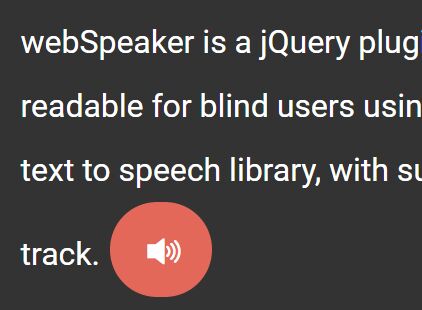
webSpeaker is a jQuery plugin that makes any text readable for blind users using the ResponsiveVoice.JS text to speech library. Also supports using your own audio tracks.
How to use it:
1. Load the latest version of jQuery and ResponsiveVoice.js in the document.
<script src="//code.jquery.com/jquery-3.1.0.slim.min.js"></script> <script src="https://code.responsivevoice.org/responsivevoice.js"></script>
2. Load the jQuery webSpeaker plugin's script after jQuery.
<script src="jquery.webSpeaker.js"></script>
3. Just call the function on the text container and done.
$('.speaker').webSpeaker();
4. Use custom audio track instead of ResponsiveVoice.JS.
$('.speaker').webSpeaker({
track:'test.mp3'
responsiveVoice: false
});
5. Specify the language for the web speaker.
$('.speaker').webSpeaker({
language: "en" // es, fr, ar ...
});
6. You can also pass the options via HTML5 data attributes as this:
<p class="speaker" data-track="test.mp3" data-responsive-Voice="false"> ... </p>
7. Style the play button using your own CSS.
.webSpeaker-button {
-webkit-border-radius: 24;
-moz-border-radius: 24;
border-radius: 24px;
padding: 10px 14px 11px 17px;
color: rgb(255, 255, 255);
font-size: 20px;
border: 0;
background: rgb(228, 104, 90);
margin-left: 5px;
}
.webSpeaker-button:hover { background: rgb(228, 104, 55); }
This awesome jQuery plugin is developed by xc0d3rz. For more Advanced Usages, please check the demo page or visit the official website.





