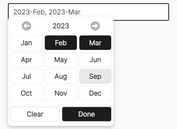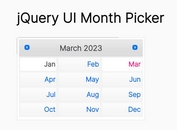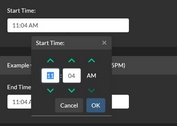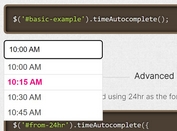Classic Clock Style Time Picker Plugin For jQuery
| File Size: | 31.7 KB |
|---|---|
| Views Total: | 4721 |
| Last Update: | |
| Publish Date: | |
| Official Website: | Go to website |
| License: | MIT |
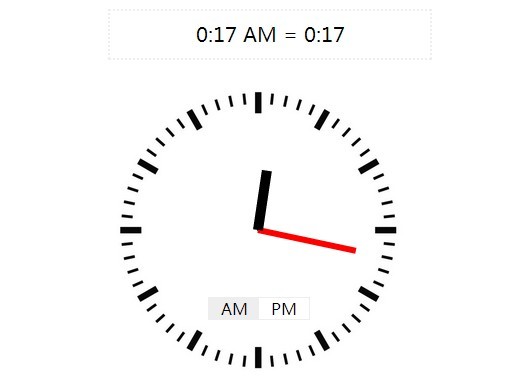
A fancy time picker plugin which enable you to select a time by dragging the hour and minute hands on a clock interface.
See also:
- KitKat Clock-Style Timer Picker with jQuery and CSS3 - KitKatClock
- jQuery Plugin To Select The Time Form A Clock-Style Interface
How to use it:
1. Load the necessary jQuery & jQuery UI libraries in the document.
<link rel="stylesheet" href="//ajax.googleapis.com/ajax/libs/jqueryui/1.11.2/themes/smoothness/jquery-ui.css"> <script src="//ajax.googleapis.com/ajax/libs/jquery/1.11.2/jquery.min.js"></script> <script src="//ajax.googleapis.com/ajax/libs/jqueryui/1.11.2/jquery-ui.min.js"></script>
2. Create an empty element to display the user selected time.
<div id="time"></div>
3. Create the Html for the clock style time picker.
<div class="timepicker">
<div class="meridiem">
<div class="ante seleted">AM</div>
<div class="post">PM</div>
</div>
<div class="hour">
<div class="pointer"></div>
</div>
<div class="minute">
<div class="pointer"></div>
</div>
<div class="mask"></div>
</div>
3. The CSS to style the time picker.
.timepicker {
background: white url('clockface.jpg') no-repeat scroll center;
width: 300px;
height: 300px;
background-size: 100% 100%;
position: relative;
margin-left: 100px;
margin-top: 100px
}
.timepicker .hour {
position: absolute;
width: 10px;
height: 120px;
left: 50%;
top: 50%;
margin-top: -60px;
margin-left: -5px;
z-index: 100;
cursor: pointer;
}
.timepicker .minute {
position: absolute;
width: 6px;
height: 200px;
left: 50%;
top: 50%;
margin-top: -100px;
margin-left: -3px;
z-index: 50;
cursor: pointer;
}
.timepicker .hour .pointer {
background-color: black;
width: 10px;
height: 60px;
}
.timepicker .minute .pointer {
background-color: black;
width: 6px;
height: 100px;
}
.timepicker .hour .hover { background-color: red }
.timepicker .minute .hover { background-color: red }
.timepicker .meridiem {
border: 1px solid #eee;
width: 100px;
left: 50%;
bottom: 20%;
margin-left: -50px;
position: absolute;
z-index: 30;
cursor: pointer;
}
.timepicker .meridiem .ante,
.timepicker .meridiem .post {
float: left;
width: 50px;
text-align: center;
}
.timepicker .meridiem .seleted { background-color: #eee; }
.rotate {
transform: rotate(60deg);
-ms-transform: rotate(60deg); /* IE 9 */
-webkit-transform: rotate(60deg); /* Safari and Chrome */
}
.timepicker .mask {
position: absolute;
width: 300px;
height: 300px;
z-index: 0;
cursor: pointer;
}
4. Enable the plugin and output the time to the empty container you just created.
$(function(){
$(".timepicker").timepicker({
change: function(e){
$("#time").html(e.hour + ":" + e.minute + " " + e.meridiem + " = " + e.hour24 + ":" + e.minute);
}
});
});
This awesome jQuery plugin is developed by LHoin. For more Advanced Usages, please check the demo page or visit the official website.