Colorful Countdown Timer - jQuery C3Counter
| File Size: | 49.5 KB |
|---|---|
| Views Total: | 33988 |
| Last Update: | |
| Publish Date: | |
| Official Website: | Go to website |
| License: | MIT |
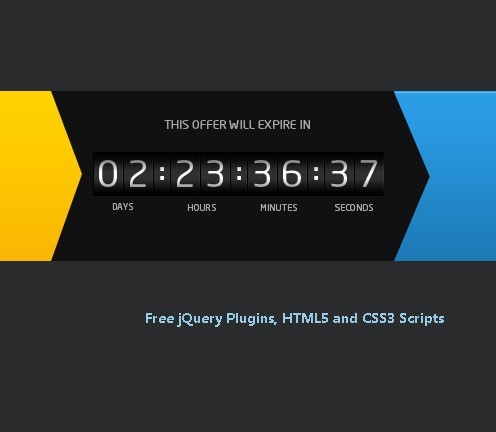
A beautiful, animated, and customizable date countdown timer built with C3counter.js.
Ideal for creating an elegant Offer CountDown Timer on your eCommerce web app.
How to use it:
1. Include the jQuery library and C3counter.js on the page.
<script src="https://code.jquery.com/jquery-1.12.4.min.js"
integrity="sha384-nvAa0+6Qg9clwYCGGPpDQLVpLNn0fRaROjHqs13t4Ggj3Ez50XnGQqc/r8MhnRDZ"
crossorigin="anonymous">
</script>
<script src="C3counter.js"></script>
2. Create the HTML for the countdown timer.
<div class="offerHolder">
<a href="offlink">
<div class="special">
<div id="counter">
<div id="shading"> </div>
</div>
</div>
</a>
</div>
3. Apply the necessary styles to the countdown timers.
.special {
position:relative;
float:left;
width:840px;
height:247px;
background-image: url(../images/special_offer_bg.png);
background-position: 0px 74px;
background-repeat: no-repeat;
margin-bottom:46px;
cursor:pointer;
}
#counter {
position:absolute;
top:135px;
left:279px;
z-index:4000;
}
.digit-separator {
position: relative; float: left; width: 17px; height: 44px; overflow: hidden; background-image: url(../images/digit_separator.png);
background-repeat: no-repeat;
background-position: 0px 0px;
}
.digit {
background-image:url(../images/digits.png)
}
#shading {
background-image: url(../images/sprites.png);
background-position: 0px -396px;
background-repeat: repeat-x;
float: left;
height: 44px;
position: absolute;
width: 291px;
z-index:4100;
top:0;
left:0;
}
4. Initialize the countdown timer and specify the date & time (in milliseconds) the offers will end.
C3Counter("counter", {
startTime :257800
});
5. Full plugin options to customize the countdown timer.
C3Counter("counter", {
digitImages: 1,
digitWidth: 30,
digitHeight: 44,
digitSlide : true,
digitSlideTime : 200,
digitImageHeight : 484,
digitAnimationHeight : 44,
image: "digits.png",
updateInterval : 1000
});
6. Execute a callback function when the countdown timer is finished.
C3Counter("counter", {
timerEnd: function(){
// do something
},
});
Changelog:
2018-06-15
- Doc & Demo updated
This awesome jQuery plugin is developed by unknown. For more Advanced Usages, please check the demo page or visit the official website.











