Easy & Styleable jQuery Countdown Plugin - Countdown.js
| File Size: | 19.2 KB |
|---|---|
| Views Total: | 22993 |
| Last Update: | |
| Publish Date: | |
| Official Website: | Go to website |
| License: | MIT |
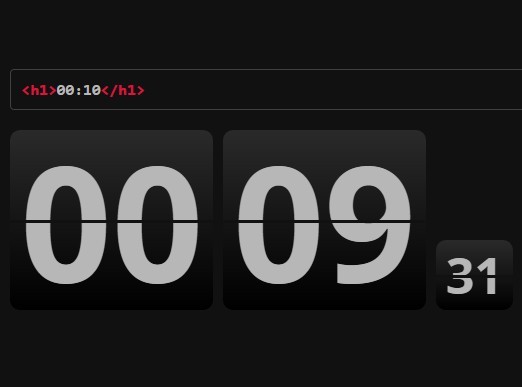
Countdown.js is a simple-to-use jQuery plugin which allows you to create an easily styleable countdown timer which supports various valid date/time/duration strings.
Basic usage:
1. Add the jquery.countdown.js script into your webpage but after jQuery library.
<script src="//code.jquery.com/jquery-1.11.2.min.js"></script> <script src="jquery.countdown.js"></script>
2. Wrap the target date/time/duration you wish to countdown from into the container like these:
<!-- Valid global date and time string --> <div><time>2015-12-08T17:47:00+0100</time></div><!-- Paris (winter) --> <div><time>2015-12-08T08:47:00-0800</time></div><!-- California --> <div><time>2015-12-08T16:47:00+0000</time></div><!-- UTC --> <!-- Human readable duration --> <h1>24h00m59s</h1> <h1>4h 18m 3s</h1> <h1>00:01</h1> <!-- Valid time string --> <div>12:30:39.929</div> <!-- Valid duration string --> <div>P2DT20H00M10S</div> <!-- Python datetime.timedelta str output --> <!-- print datetime.timedelta(days=600, hours=3, minutes=59, seconds=12) --> <div>600 days, 3:59:12</div>
3. Style the countdown timer whatever you like in your CSS. The sample CSS styles:
.countdown {
display: table-cell;
font-weight: normal;
}
.countdown .item {
display: inline-block;
vertical-align: bottom;
position: relative;
font-family: 'Open Sans', cursive;
font-weight: 700;
font-size: 160px;
line-height: 180px;
text-align: center;
color: #B7B7B7;
border-radius: 10px;
margin: 50px 10px 50px 0;
padding: 0 10px;
background: #2A2A2A;
background: -webkit-linear-gradient(#2A2A2A, #000);
background: linear-gradient(#2A2A2A, #000);
overflow: hidden;
}
.countdown .item-ss {
font-size: 50px;
line-height: 70px;
}
.countdown .item:after {
content: '';
display: block;
height: 1px;
border-top: 3px solid #111;
width: 100%;
position: absolute;
top: 50%;
left: 0;
}
.countdown .label {
text-transform: uppercase;
display: block;
position: absolute;
font-family: 'Open Sans', cursive;
font-weight: 700;
line-height: normal;
right: 6px;
bottom: 4px;
font-size: 14px;
color: #B9B9B9;
}
.countdown .item-hh .label,
.countdown .item-mm .label,
.countdown .item-ss .label { display: none; }
4. Call the plugin on the $(element). $(element) is a valid or any other HTML tag containing a text representation of a date/time or duration remaining before a deadline expires. If $(element) is a tag, the datetime attribute is checked first. If $(element) is not a tag, a new one is created and appended to .
$('time, div, h1').countDown({
// OPTIONS
});
5. Full plugin options.
// the css class of the generated <time> tag css_class: 'countdown', // always display days if true even if none remains always_show_days: false, // display or hide labels with_labels: true, // display or hide seconds with_seconds: true, // display or hide separators between days, hours, minutes and seconds with_separators: true, // always display hours/minutes/seconds in 2 digit format with a leading zero with_hh_leading_zero: true, with_mm_leading_zero: true, with_ss_leading_zero: true, // label's text for days label_dd: 'days', // label's text for hours label_hh: 'hours', // label's text for minutes label_mm: 'minutes', // label's text for seconds label_ss: 'seconds', // separator character between hours, minutes and seconds separator: ':', // separator character between days and hours separator_days: ','
Changelog:
2019-01-05
- Updated for jQuery 3.3.1+
2018-01-03
- Updated for jQuery 3.2.1+
2016-12-24
- v1.2.8
2016-12-23
- update for jQuery 3.0+
2016-03-24
- Bump to 1.2.5
This awesome jQuery plugin is developed by kemar. For more Advanced Usages, please check the demo page or visit the official website.











