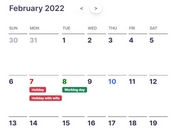Easy jQuery Based Flat Calendar Widget - Flat Calendar
| File Size: | 10.4KB |
|---|---|
| Views Total: | 13623 |
| Last Update: | |
| Publish Date: | |
| Official Website: | Go to website |
| License: | MIT |
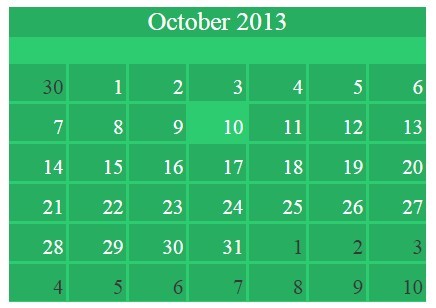
Flat Calendar is a simple and fast jQuery plugin for implementing a flat styled and responsive calendar with events support. Ideal for creating a clean and bea event calendar widget on your flat website & app.
Basic Usage:
1. Include the latest jQuery javascript library on your web page
<script src="http://code.jquery.com/jquery-latest.min.js"></script>
2. Include jQuery Flat Calendar files on the web page
<link href="c.css" rel="stylesheet" type="text/css"> <script src="calendar.js"></script>
3. Create a wrapper where you want to put your calendar widget in.
<div class="demo"></div>
4. The CSS for the wrapper
.demo {
text-align: center;
height: 100%
}
*:not(pre) {
vertical-align: top;
-moz-box-sizing: border-box;
box-sizing: border-box;
-webkit-font-smoothing: antialiased;
}
5. Create a event calendar using Html5 data-* attributes. Please note that the data-day value shouldn't containg leading zeroes.
<div class="calendar" data-color="green"> <div data-role="day" data-day="2013910"> <div data-role="event" data-name="This is an event" data-start="9.00" data-end="9.30" data-location="The Web"></div> <div data-role="event" data-name="This is also an event" data-start="10.00" data-end="11.00" data-location="At Home"></div> </div> </div>
6.Color Swatches
data-color="red" data-color="blue" data-color="green" data-color="yellow"
Change log:
v1.2.3 (2013-10-31)
- updated to the latest version
This awesome jQuery plugin is developed by ericwenn. For more Advanced Usages, please check the demo page or visit the official website.