Minimal Countdown Timer Library For jQuery - uiTimeBomb
| File Size: | 9.96 KB |
|---|---|
| Views Total: | 2338 |
| Last Update: | |
| Publish Date: | |
| Official Website: | Go to website |
| License: | MIT |
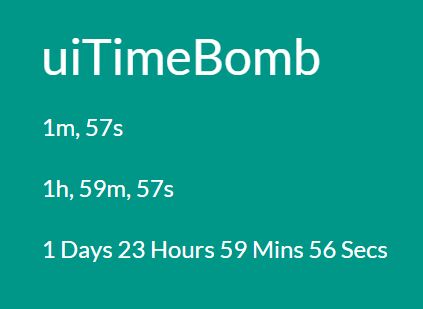
uiTimeBomb is a really simple jQuery plugin that provides a flexible way to create countdown timers with custom output formats on the webpage. Also provides as a pure JavaScript version which you can implement on your current web project without any dependencies.
How to use it:
1. Add the jquery.uitimebomb.min.js script after you've added jQuery library.
<script src="//code.jquery.com/jquery.min.js"></script> <script src="src/jquery.uitimebomb.min.js"></script>
2. Create a placeholder element for the countdown timer.
<div id="timer"></div>
3. The JavaScript (jQuery script) to render a new countdown timer that will counts down from a specific time.
$.uiTimeBomb({
date:new Date( Date.now()+(12E4) ),
});
4. Default plugin settings to customize the countdown timer.
$.uiTimeBomb({
elements:[],
date:new Date(),
padNumbers:false,
mode:"years",
format:"{y} years, {m} months, {d} days, {h} hours, {i} minutes, {s} seconds",
localTime:true,
onStart:null,
onUpdate:null,
onComplete:null
});
This awesome jQuery plugin is developed by WCPDigital. For more Advanced Usages, please check the demo page or visit the official website.











