Multipurpose jQuery Date/Time/Range Picker Plugin - tinyDatePicker
| File Size: | 97.1 KB |
|---|---|
| Views Total: | 14256 |
| Last Update: | |
| Publish Date: | |
| Official Website: | Go to website |
| License: | MIT |
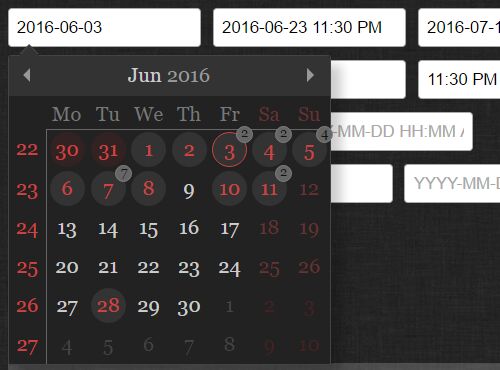
tinyDatePicker is a simple, flexible and highly customizable jQuery plugin for creating date / time / month / range pickers and inline event calendars with minimal effort. Also provides a pure JavaScript version which can be implemented without any 3rd-party libraries.
How to use it:
1. Add the necessary JavaScript and CSS files into your webpage as follows:
<link rel="stylesheet" href="month.css"> <link rel="stylesheet" href="week.css"> <link rel="stylesheet" href="datePicker.css"> <script src="//code.jquery.com/jquery.min.js"></script> <script src="jqDatePicker.min.js"></script>
2. Call the function on the target input field and done.
$('.picker').datePicker();
3. Possible plugin options for the date/time/month pickers.
$('.picker').datePicker({
// use cache
useCache: false,
// the selector for the input fields
elements: [],
// element the picker should be depended on
body: document.body,
// attribute used for internal date transfer
pickerAttribute: 'data-picker',
// class name of the datePicker wrapper
datePickerClass: 'date-picker',
// class name for date representing the value of input field
selectedDayClass: 'selected-day',
// class name for disabled events
disabledClass: 'disabled',
// called right after datePicker is instantiated
initCallback: function(elements) {},
// called every time the picker gets toggled or redrawn
renderCallback: function(container, element, toggled) {
var bounds = element.getBoundingClientRect();
container.style.cssText = !this.isOpen ? 'display: none' :
'left:' + (window.pageXOffset + bounds.left) + 'px;' +
'top:' + (window.pageYOffset + element.offsetHeight + bounds.top) + 'px;';
},
// when date is picked, the value needs to be transferred to input
renderValue: function(container, element, value) {
element.value = value;
},
// when toggling the datePicker, this will pick up the value of the input field
readValue: function(element) {
return element.value;
},
// the HTML rendered before the display of the month. The following strings will be replaced:
// {{disable-prev}}, {{prev}}, {{disable-next}}, {{next}}, {{day}}, {{month}}, {{months}}, {{year}}, {{years}}
// look at the code (original option HTML) and it's clear what all those placeholders mean
header:
'<div class="dp-title">' +
'<button class="dp-prev" type="button"{{disable-prev}}>{{prev}}</button>' +
'<button class="dp-next" type="button"{{disable-next}}>{{next}}</button>' +
'<div class="dp-label dp-label-month">{{month}}' +
'<select class="dp-select dp-select-month" tabindex="-1">' +
'{{months}}' +
'</select>' +
'</div>' +
'<div class="dp-label dp-label-year">{{year}}' +
'<select class="dp-select dp-select-year" tabindex="-1">' +
'{{years}}' +
'</select>' +
'</div>' +
'</div>',
// label text for next month
nextLabel: 'Next month',
// label tetx for previous month
prevLabel: 'Previous month',
// min / max dates
minDate: '1969-01-01',
maxDate: '2050-12-31',
// data attributes for min/max dates
minDateAttribute: 'data-mindate',
maxDateAttribute: 'data-maxdate',
// classes for event listeners
nextButtonClass: 'dp-next',
prevButtonClass: 'dp-prev',
selectYearClass: 'dp-select-year',
selectMonthClass: 'dp-select-month',
// the HTML rendered after the display of the month. The following strings will be replaced:
// {{hour}}, {{hours}}, {{minute}}, {{minutes}}, {{second}}, {{seconds}}, {{am-pm}}, {{am-pms}}
footer:
'<div class="dp-footer">' +
'<div class="dp-label">{{hour}}' +
'<select class="dp-select dp-select-hour" tabindex="-1">' +
'{{hours}}' +
'</select>' +
'</div>' +
'<div class="dp-label">{{minute}}' +
'<select class="dp-select dp-select-minute" tabindex="-1">' +
'{{minutes}}' +
'</select>' +
'</div>' +
'<div class="dp-label">{{second}}' +
'<select class="dp-select dp-select-second" tabindex="-1">' +
'{{seconds}}' +
'</select>' +
'</div>' +
'<div class="dp-label">{{am-pm}}' +
'<select class="dp-select dp-select-am-pm" tabindex="-1">' +
'{{am-pms}}' +
'</select>' +
'</div>' +
'</div>',
// HH:MM:SS AM, HH:MM AM, HH:MM:SS or HH:MM
timeFormat: '',
// data attribute for time format
timeFormatAttribute:'data-timeformat',
// switch for standard AM / PM rendering
doAMPM: false,
// steps of minutes displayed as options in
minuteSteps: 5,
// steps of seconds displayed as options in
secondSteps: 10,
// rendered strings in picker options and input fields
AMPM: ['AM', 'PM'],
// classes for event listeners
selectHourClass: 'dp-select-hour',
selectMinuteClass: 'dp-select-minute',
selectSecondClass: 'dp-select-second',
selectAMPMClass: 'dp-select-am-pm',
// data attributes for rangeStart & rangeEnd
rangeStartAttribute: 'data-from',
rangeEndAttribute: 'data-to'
});
Change log:
2017-07-02
- added optional event listener
2016-11-16
- fix Date.parse() issue
2016-08-09
- tiny bug fix
2016-07-26
- fixed event conversion
2016-07-25
- fixed closeOnSelect; swapped toggle()
2016-07-23
- more convenient callbacks
- bugfix: init events with given id
2016-07-22
- added toggle method
This awesome jQuery plugin is developed by PitPik. For more Advanced Usages, please check the demo page or visit the official website.











