Simle jQuery Timer Controller Plugin - jQuery Timer
| File Size: | 3.49KB |
|---|---|
| Views Total: | 1213 |
| Last Update: | |
| Publish Date: | |
| Official Website: | Go to website |
| License: | MIT |
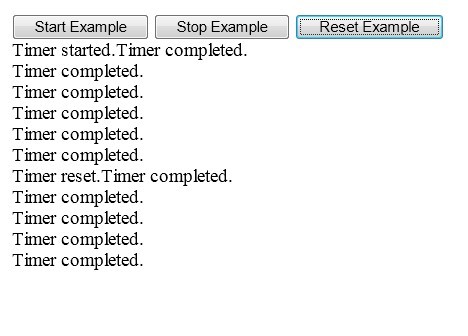
Timer is a simple jQuery plugin that allows you to control timer events with callback support.
How to use it:
1. Include the latest jQuery library and jQuery Timer on your html page
<script src="http://code.jquery.com/jquery.js"></script> <script src="jquery.timer.js"></script>
2. Create buttons to control a timer
<input type="button" name="start" value="Start Example"/> <input type="button" name="stop" value="Stop Example"/> <input type="button" name="reset" value="Reset Example"/> <div id="console"></div>
3. The javascript. By default, the timer will execute every second
<script>
$(function() {
var timeout = 1000;
var timer;
$("input[name=start]").click(function() {
$("#console").append("<span style=\"color: #0F0\">Timer started.</span<br />");
timer = $.timer(timeout, function() {
$("#console").append("Timer completed.<br />");
});
});
$("input[name=stop]").click(function() {
$("#console").append("<span style=\"color: #F00\">Timer stopped.</span<br />");
timer.stop();
});
$("input[name=reset]").click(function() {
timer.stop();
timeout = prompt("Reset timeout too:", 500);
timer.reset(timeout);
$("#console").append("<span style=\"color: #00F\">Timer reset.</span<br />");
});
});
</script>>
This awesome jQuery plugin is developed by jbrooksuk. For more Advanced Usages, please check the demo page or visit the official website.











