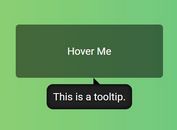A Fully Configurable jQuery Tooltip Plugin - Tooltip.js
| File Size: | 264 KB |
|---|---|
| Views Total: | 1461 |
| Last Update: | |
| Publish Date: | |
| Official Website: | Go to website |
| License: | MIT |

Tooltip.js is a simple yet robust jQuery plugin that attaches a highly customizable and themeable tooltip to any DOM elements.
Features:
- Auto hide after a timeout, with an optional countdown timer.
- Dismissable with a close button.
- Custom tooltip content.
- Can be placed anywhere on your web page.
- 5 built-in themes: primary, default, success, info, warning and danger.
- Custom show / hide animation speed.
Basic usage:
1. Include the required stylesheet tooltip.css in the head and the script tooltip.js at the bottom of the web page.
<head> ... <link href="css/tooltip.css" rel="stylesheet"> ... </head> <body> ... <script src="https://code.jquery.com/jquery-1.11.3.min.js"></script> <script src="js/tooltip.js"></script> </body>
2. Shows a basic tooltip with custom content.
$('#SELECTOR').tooltip('show', 'I am a basic tooltip!');
3. Call the function to create a tooltip with configuration options.
$('#SELECTOR').tooltip({
// Auto hide when timeout
// Type: Boolean
autohide: true,
// Auto show after initialized
// Type: Boolean
autoshow: true,
// Tooltip content
// Type: String
content: '',
// Show countdown view
// Type: Boolean
countdown: false,
// Allow to dismiss the tooltip before it is closed automatically
// Type: Boolean
dismissible: false,
// Define the time of the tooltip showing (3 seconds by default)
// Type: Number
duration: 3000,
// Fix the tooltip (Only available for body element)
// Type: Boolean
fixed: true,
// Offset of the tooltip from its parent
// Type: Number
offset: 10,
// Position of the tooltip (horizontal and vertical)
// Type: String
// Options:
// 'left top', 'center top', 'right top',
// 'left middle', 'center middle', 'right middle',
// 'left bottom', 'center bottom', 'right bottom'
position: 'center top',
// Style of the tooltip
// Type: String
// Options: 'default', 'primary', 'success', 'info', 'warning', 'danger'
style: 'default',
// Z index of the tooltip
// Type: Number
zIndex: 1024
});
4. Public methods.
// Show a tooltip with custom options
$('#SELECTOR').tooltip('show', 'I am a tooltip!', {
// options here
});
// Hide the tooltip
$('#SELECTOR').tooltip('hide')
// Destroy the plugin
$('#SELECTOR').tooltip('destroy')
5. Events
// fired immediately when the show instance method is called. show.tooltip // fired when the tooltip has been made visible to the user // will wait for CSS transitions to complete shown.tooltip // fired immediately when the hide instance method has been called. hide.tooltip // fired when the tooltip has finished being hidden from the user // will wait for CSS transitions to complete hidden.tooltip
Change log:
v0.0.2 (2015-06-22)
- Support a shortcut for showing message content.
- Improve the options argument of "show" method.
This awesome jQuery plugin is developed by fengyuanchen. For more Advanced Usages, please check the demo page or visit the official website.