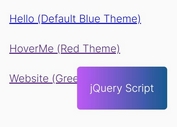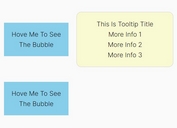Fully Customizable Tooltip Popup Plugin For jQuery - Tooltipsy
| File Size: | 7.92 KB |
|---|---|
| Views Total: | 2542 |
| Last Update: | |
| Publish Date: | |
| Official Website: | Go to website |
| License: | MIT |
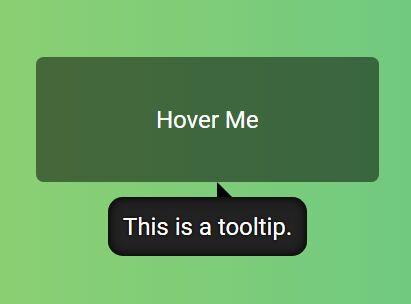
The Tooltipsy jQuery plugin lets you create highly customizable, easy-to-style tooltips which can be aligned to cursor or any DOM elements.
Features:
- Supports both html content and plain text.
- Ajax content is supported as well.
- Custom animations based on CSS3.
- Custom trigger events.
How to use it:
1. Download the plugin and load the JavaScript file tooltipsy.min.js after jQuery library.
<script src="//code.jquery.com/jquery.min.js"></script> <script src="tooltipsy.min.js"></script>
2. Define your tooltip content in the 'title' attribute of matched element.
<a class="tip" title="Tooltip Content">Hover Me</a>
3. Active the tooltip plugin as this:
$('.tip').tooltipsy();
4. Let's start to style the tooltip in the CSS:
.tip {
...
}
5. You're also allowed to define the tooltip content (e.g. html & ajax content) in the JavaScript:
$('.tip').tooltipsy({
content: function ($el, $tip) {
$.get('data.php', function (data) {
$tip.html(data);
});
return 'Fallback content';
}
});
6. Determine whether to align the tooltip to cursor or a given element:
$('.tip').tooltipsy({
// or "cursor"
alignTo: "element"
});
7. Set the offset of the tooltip.
$('.tip').tooltipsy({
offset: [0, -1]
});
8. If you want to apply custom animations to the tooltip when it shows or hides.
$('.tip').tooltipsy({
delay: 200,
show: function (e, $el) {
var cur_top = $el[0].getBoundingClientRect().top + 'px';
$el.css({
'top': '-50px',
'display': 'block'
}).animate({
'top': cur_top,
'opacity': '1.0'
}, 500, 'easeOutBounce').css('top', cur_top);
},
hide: function (e, $el) {
$el.animate({
'top': '+=200px',
'opacity': '0.0'
}, 200);
},
});
9. If you want to apply custom CSS styles to the tooltip in the JavaScript.
$('.tip').tooltipsy({
css: {},
className: "tooltipsy"
});
10. Customize the trigger events.
$('.tip').tooltipsy({
showEvent: 'mouseenter',
hideEvent: 'mouseleave'
});
11. API methods available.
// shows the tooltip
$('.tip').data('tooltipsy').show()
// hides the tooltip
$('.tip').data('tooltipsy').hide()
// removes the tooltip
$('.tip').data('tooltipsy').destroy()
This awesome jQuery plugin is developed by briancray. For more Advanced Usages, please check the demo page or visit the official website.