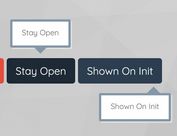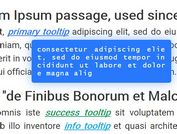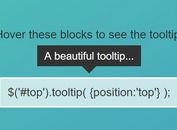Simple Responsive jQuery Tooltip Plugin - Tipso
| File Size: | 27.9 KB |
|---|---|
| Views Total: | 10126 |
| Last Update: | |
| Publish Date: | |
| Official Website: | Go to website |
| License: | MIT |

Tipso is a simple jQuery/HTML5/CSS3 tooltip plugin that displays a responsive, animated, fully customizable tooltip when the visitor hovers over (or clicks on) the matched element.
How to use it:
1. Include jQuery library and the jQuery tipso plugin's JavaScript and CSS in the document.
<link href="src/tipso.min.css" rel="stylesheet"> <script src="//code.jquery.com/jquery-1.11.1.min.js"></script> <script src="src/tipso.min.js"></script>
2. Load the animate.css for CSS3 animations.
<script src="https://cdnjs.cloudflare.com/ajax/libs/animate.css/3.2.0/animate.min.css"></script>
3. Use element's title or data-tipso attributes to set the content to be displayed in the tooltip.
<span class="demo" title="tipso" data-tipso="I'm a tooltip">Hover me</span>
4. Call the plugin on the element and customize the tooltip using JS options object.
$('.demo').tipso({
// OPTIONS
});
5. All the customization options.
// animation speed in ms speed: 400, // background color background : '#55b555', // text color color: '#ffffff', // title color titleColor: '#ffffff', // content of the title bar titleContent: '', // show arrow showArrow : true, // top, bottom, right, left position: 'top', // width width: 200, // max-width of the tooltip in px or % (for % add the value in quotes ex.'50%'). maxWidth: '', // animation delay delay: 200, // hide animation delay hideDelay: 0, // CSS3 animation effect to show the tooltip // Requires Animate.css animationIn: '', // CSS3 animation effect to hide the tooltip // Requires Animate.css animationOut: '', // x offset offsetX: 0, // y offset offsetY: 0, // arrow width arrowWidth: 8, // Abillity to interact with the tooltip content tooltipHover: false, // custom tooltip content content: null, // Url for Ajax content ajaxContentUrl : null, ajaxContentBuffer : 0, // Normally used for picking template scripts contentElementId : null, // use element's title attribute useTitle: true, // a function that compiles and renders the content templateEngineFunc: null, // callbacks onBeforeShow: null, onShow: null, onHide: null
6. APIs.
// Show the tipso tooltip
$('.tipso').tipso('show');
// Hide the tipso tooltip
$('.tipso').tipso('hide');
// Close the tipso tooltip
$('.tipso').tipso('close');
// Destroy tipso tooltip
$('.tipso').tipso('destroy');
// Update tipso options
$('.tipso').tipso('update', 'content', 'new content');
// Add a callback before tipso is shown
$('.tipso').tipso({
onBeforeShow: function(){
// Your code
}
});
// Add a callback when tipso is shown
$('.tipso').tipso({
onShow: function(){
// Your code
}
});
// Add a callback when tipso is hidden
$('.tipso').tipso({
onHide: function(){
// Your code
}
});
// Load AJAX content to tipso
$('.tipso').tipso({
useTitle: false,
ajaxContentUrl : 'ajax.html'
});
Change logs:
v1.0.8 (2015-11-11)
- Fixed calback $element,element issue, added new method close
v1.0.7 (2015-10-31)
- Fixed resize event, mobile touch issue, added option hideDelay
v1.0.6 (2015-09-13)
- Added wordwrap-break support for long words
- Fixed Var for Bottom Position
v1.0.5 (2015-05-10)
- Added more options & API.
v1.0.4 (2015-02-26)
- Added Check for css3 animation
v1.0.2 (2015-02-16)
- Added css3 Animations
v1.0.1 (2014-12-25)
- removed unused variables
This awesome jQuery plugin is developed by object505. For more Advanced Usages, please check the demo page or visit the official website.