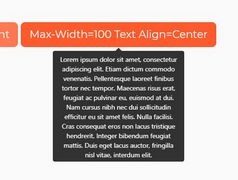jQuery Plugin To Create Hints For Form Controls - Form Toolltip
| File Size: | 5.95 KB |
|---|---|
| Views Total: | 803 |
| Last Update: | |
| Publish Date: | |
| Official Website: | Go to website |
| License: | MIT |
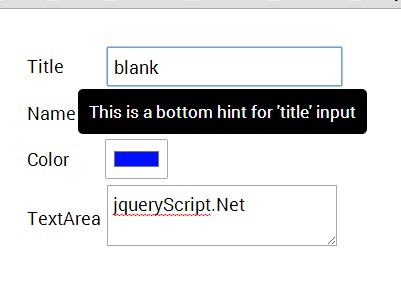
Form Toolltip is a minimal JQuery plugin that displays animated & customizable hint boxes/tooltips next to the form fields while typing. Useful to show additional information in the context of each form field.
How to use it:
1. Include the jQuery library and jQuery form tooltip plugin in the document.
<script src="//code.jquery.com/jquery-1.11.1.min.js"></script> <script src="jquery.formtooltip.js"></script>
2. Use JS data array to create custom tooltips for each form field.
var fields = {
name: {
tooltip : "Name input field",
// top, bottom ,left, right
position: 'bottom'
},
password : {
tooltip: "Password field",
position: 'right',
backgroundColor: "#FF0000",
color: '#FFFF00'
},
color : {
tooltip: "Color picker"
},
text : {
tooltip: "regular tooltip"
}
};
3. Initialize the plugin and done.
$("form").formtoolip(fields, {
backgroundColor: "#000000" ,
color : "#FFFFFF",
fontSize : 15,
padding : 10,
borderRadius : 5
});
This awesome jQuery plugin is developed by yihaa5. For more Advanced Usages, please check the demo page or visit the official website.